The HP LaserJet Pro M304, M305, M404, M405, MFP M329, M428, and M429 are all high-performance laser printers designed for small to medium-sized businesses. Here are some key features and specifications of each model:
HP LaserJet Pro M304:
• Print speed: up to 35 pages per minute (ppm) for black
• Print resolution: up to 4800 x 600 dots per inch (dpi)
• Paper capacity: up to 350 sheets
• Connectivity: USB 2.0, Ethernet, and optional wireless
• Duplex printing: automatic two-sided printing
• Compatible with various operating systems, including Windows and Mac OS X
HP LaserJet Pro M305:
• Print speed: up to 40 ppm for black
• Print resolution: up to 4800 x 600 dpi
• Paper capacity: up to 350 sheets
• Connectivity: USB 2.0, Ethernet, and optional wireless
• Duplex printing: automatic two-sided printing
• Compatible with various operating systems, including Windows and Mac OS X
HP LaserJet Pro M404:
• Print speed: up to 40 ppm for black
• Print resolution: up to 4800 x 600 dpi
• Paper capacity: up to 350 sheets
• Connectivity: USB 2.0, Ethernet, and optional wireless
• Duplex printing: automatic two-sided printing
• Compatible with various operating systems, including Windows and Mac OS X
HP LaserJet Pro M405:
• Print speed: up to 40 ppm for black
• Print resolution: up to 4800 x 600 dpi
• Paper capacity: up to 350 sheets
• Connectivity: USB 2.0, Ethernet, and optional wireless
• Duplex printing: automatic two-sided printing
• Compatible with various operating systems, including Windows and Mac OS X
HP LaserJet Pro MFP M329:
• Print speed: up to 30 ppm for black
• Print resolution: up to 600 x 600 dpi
• Paper capacity: up to 300 sheets
• Connectivity: USB 2.0, Ethernet, and optional wireless
• Duplex printing: automatic two-sided printing
• Compatible with various operating systems, including Windows and Mac OS X
• Multifunction features: print, copy, scan, and fax
HP LaserJet Pro MFP M428:
• Print speed: up to 40 ppm for black
• Print resolution: up to 4800 x 600 dpi
• Paper capacity: up to 350 sheets
• Connectivity: USB 2.0, Ethernet, and optional wireless
• Duplex printing: automatic two-sided printing
• Compatible with various operating systems, including Windows and Mac OS X
• Multifunction features: print, copy, scan, and optional fax
HP LaserJet Pro MFP M429:
• Print speed: up to 40 ppm for black
• Print resolution: up to 4800 x 600 dpi
• Paper capacity: up to 350 sheets
• Connectivity: USB 2.0, Ethernet, and optional wireless
• Duplex printing: automatic two-sided printing
• Compatible with various operating systems, including Windows and Mac OS X
• Multifunction features: print, copy, scan, and optional fax
Overall, these HP LaserJet Pro models offer fast and reliable printing with a range of connectivity and paper handling options to suit different office needs. The multifunction models also offer additional features such as copying, scanning, and optional faxing.
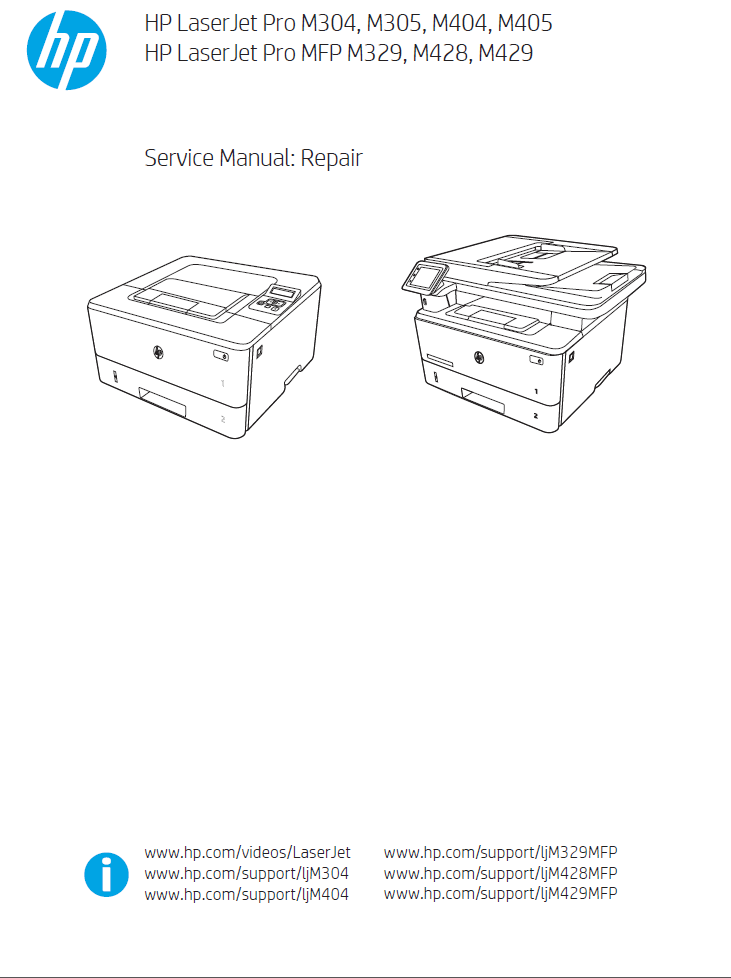

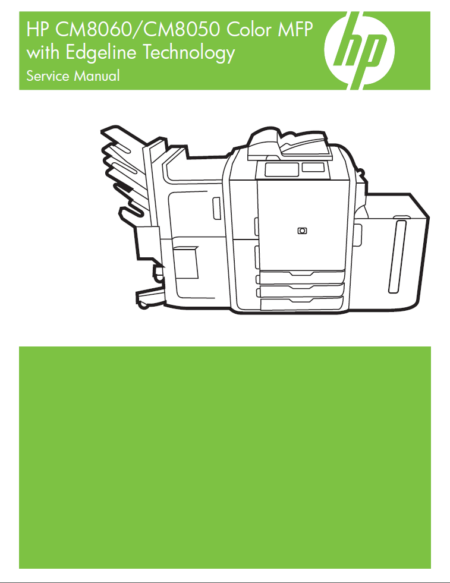
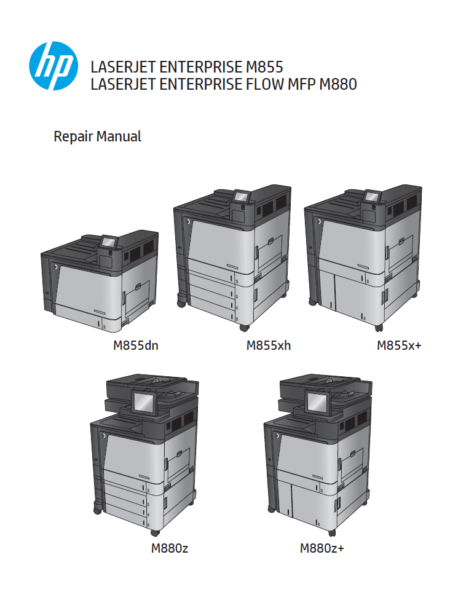
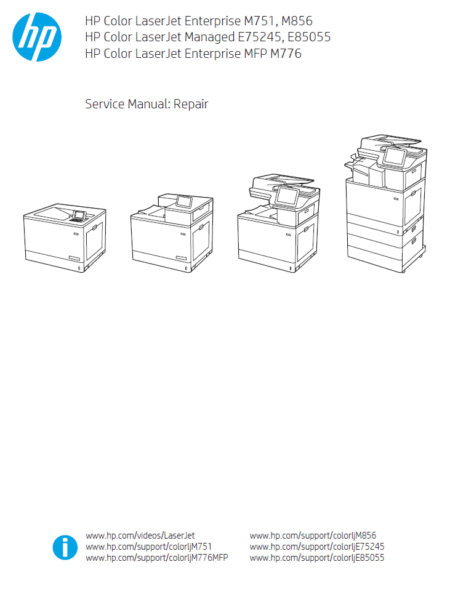

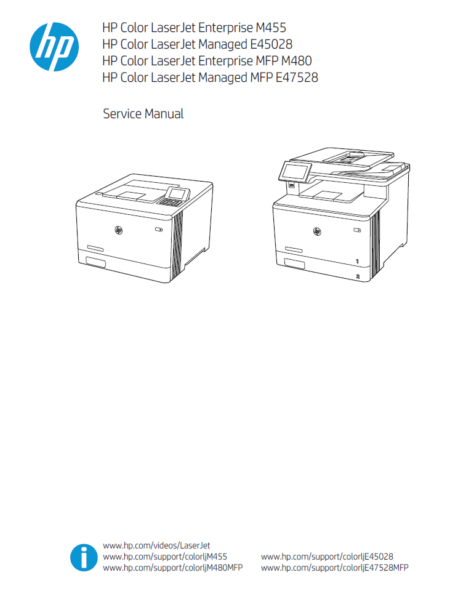
There are no reviews yet.