The Samsung Galaxy J1 (2016) is an entry-level smartphone released by Samsung in 2016. It is part of the Galaxy J series, which is known for offering affordable devices with basic features. Here are some key specifications and features of the Galaxy J1 (2016):
Display: The Galaxy J1 (2016) features a 4.5-inch Super AMOLED display with a resolution of 480 x 800 pixels. It provides decent color reproduction and viewing angles.
Processor: It is powered by a quad-core processor, clocked at 1.3 GHz, offering basic performance for everyday tasks and light usage.
RAM and Storage: The device comes with 1 GB of RAM, which is sufficient for basic multitasking. In terms of storage, it typically offers 8 GB of internal storage, which can be expanded further using a microSD card up to 128 GB.
Operating System: The Galaxy J1 (2016) originally launched with Android 5.1 Lollipop out of the box, with Samsung’s TouchWiz user interface on top. However, it is unlikely to have received major software updates beyond that version.
Camera: It is equipped with a 5-megapixel rear camera with LED flash, allowing you to take decent photos in good lighting conditions. There is also a 2-megapixel front-facing camera for capturing selfies and video calls.
Battery: The device is powered by a removable 2,050mAh battery, which should provide moderate usage throughout the day.
Connectivity: It supports 4G LTE connectivity, Wi-Fi, Bluetooth, GPS, and microUSB for charging and data transfer.
Overall, the Samsung Galaxy J1 (2016) is a budget-friendly smartphone designed for users who prioritize affordability over high-end features. It offers basic performance and functionality, suitable for everyday tasks such as web browsing, social media, and light app usage.
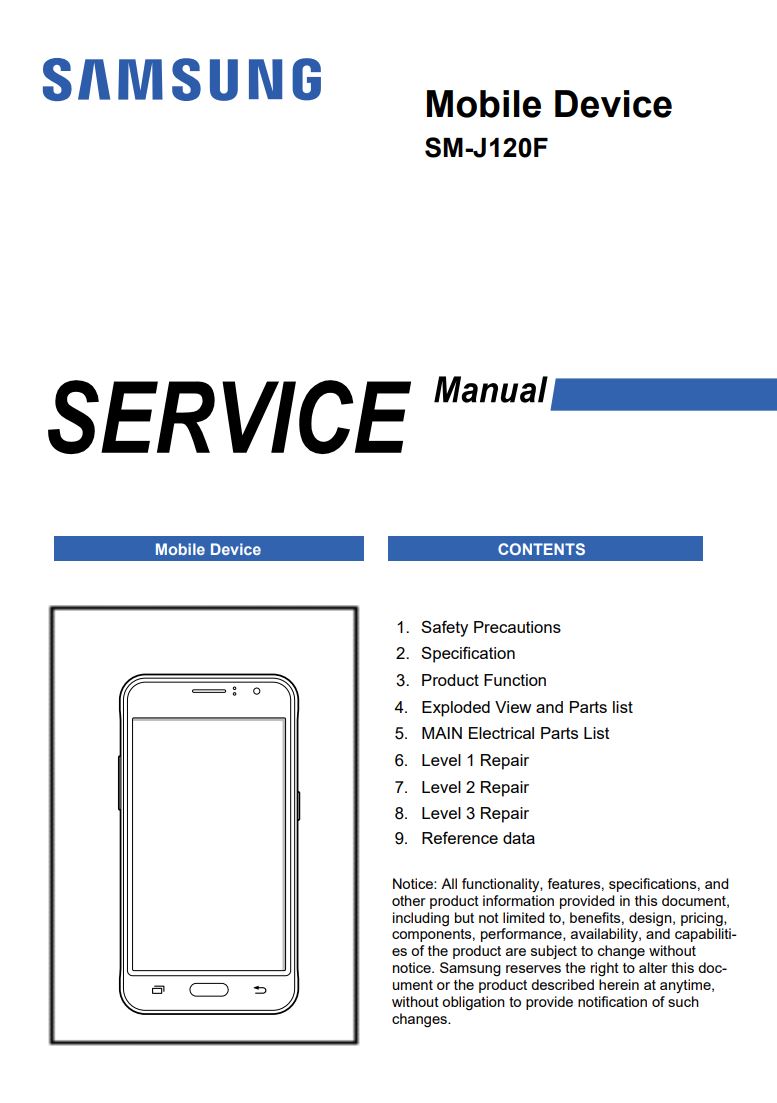
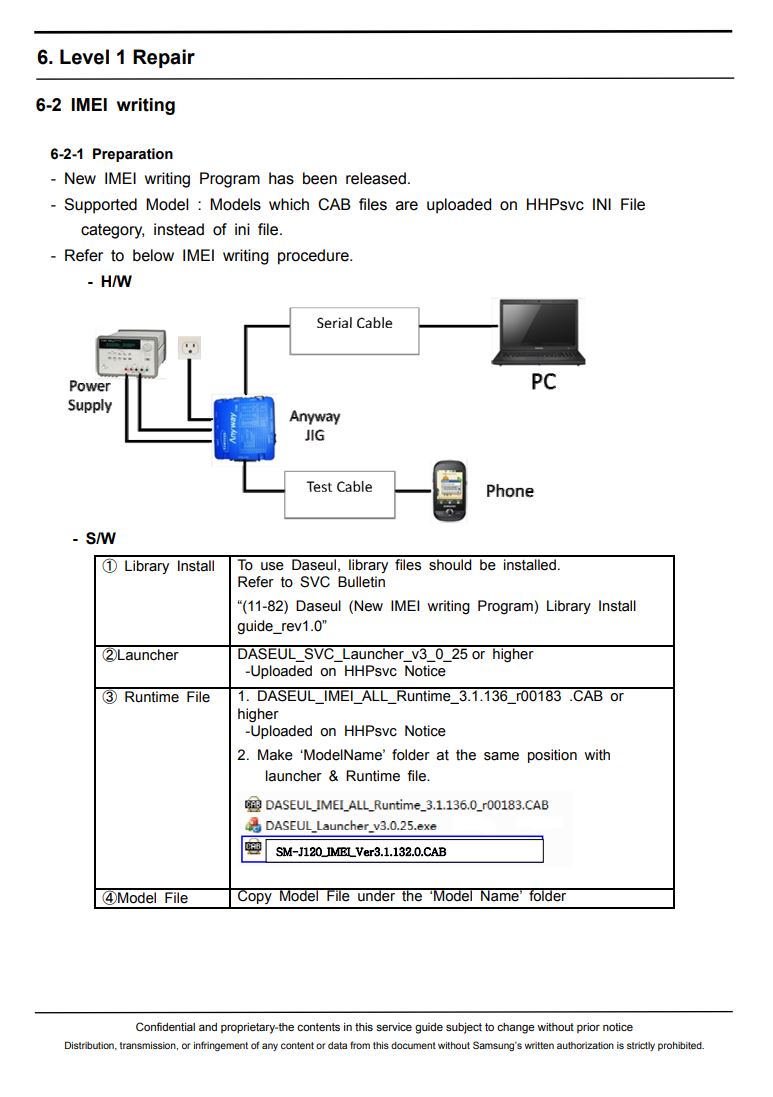
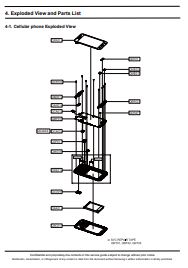
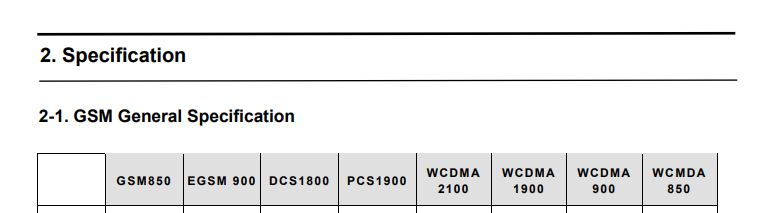
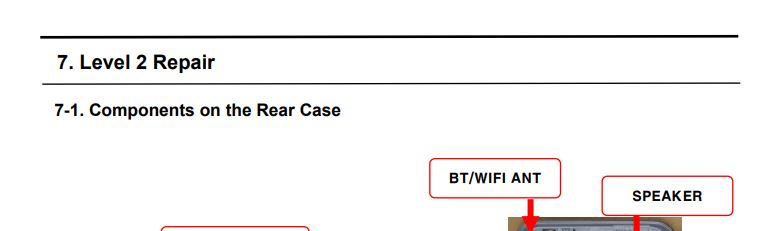
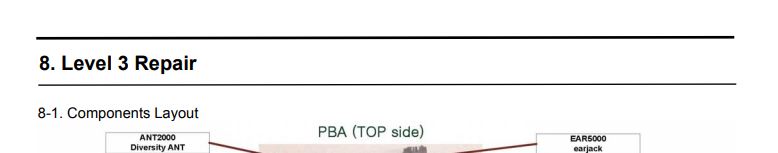
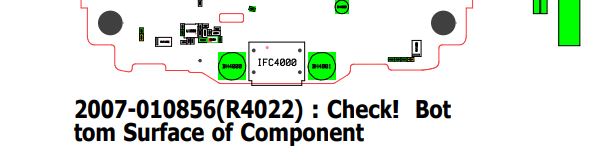
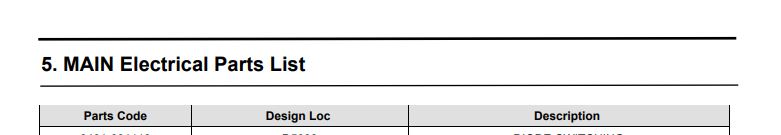
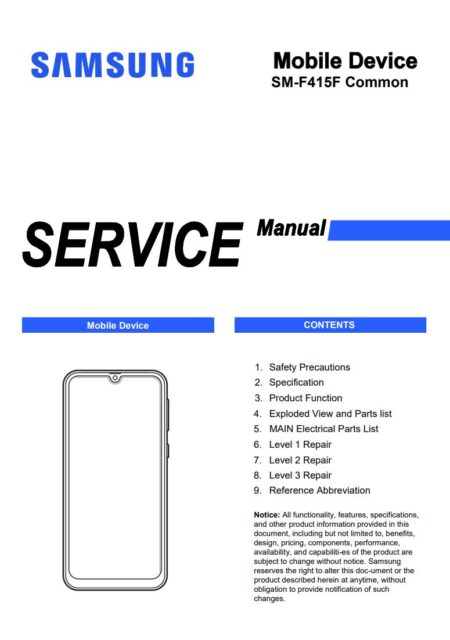
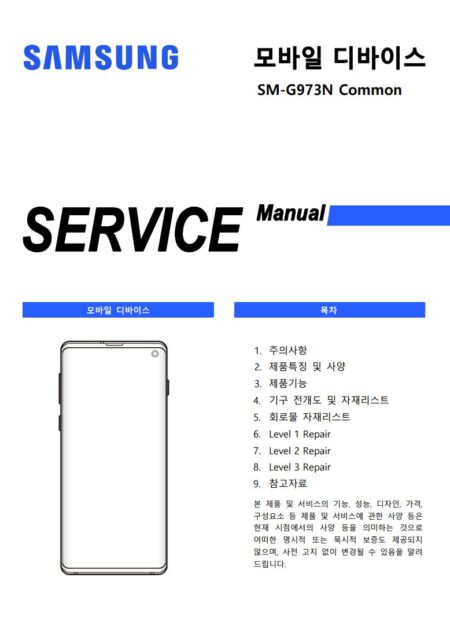
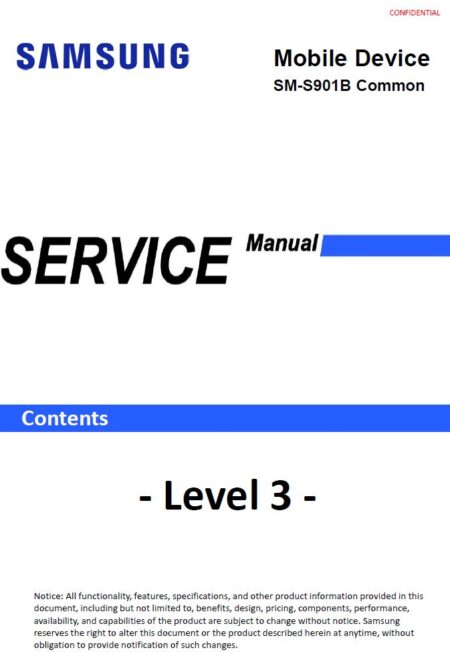
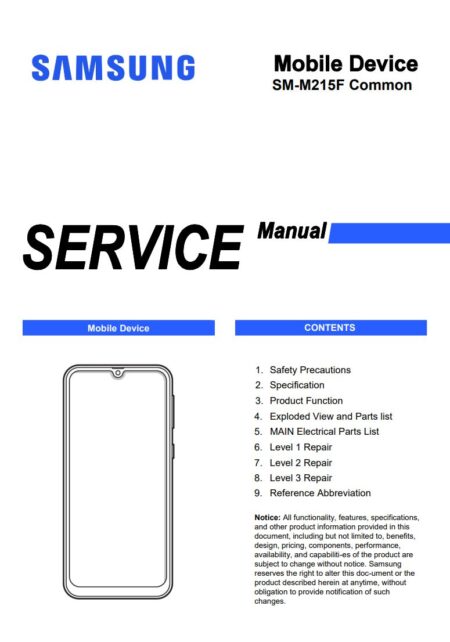
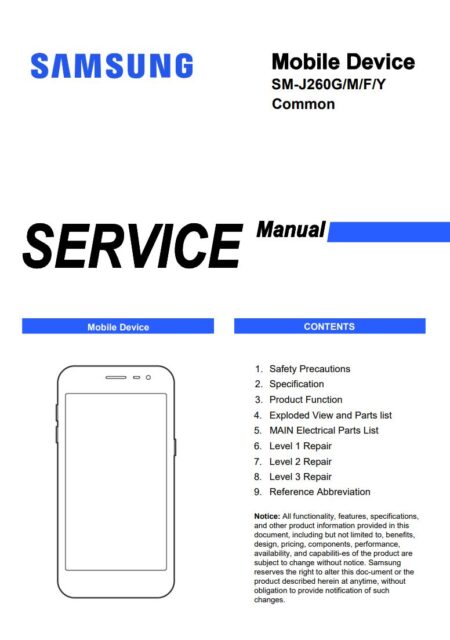
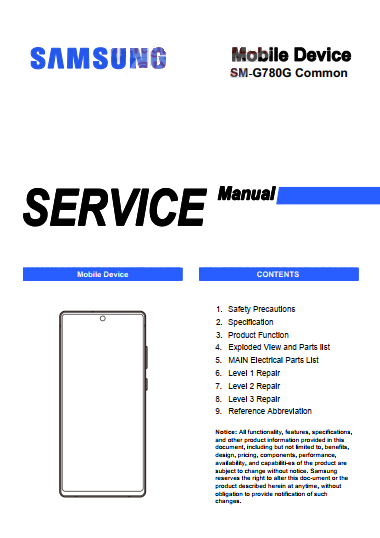
There are no reviews yet.