The Samsung Galaxy Tab 3 7.0 Kids is equipped with a 7.0-inch display, providing a compact and portable size that is comfortable for children to hold. The screen resolution ensures vibrant colors and clear visuals for an engaging experience with apps and content.
With its child-safe content, parents can rest assured that their kids have access to age-appropriate materials. Samsung provided a curated selection of educational apps, games, and e-books, promoting learning and creativity while keeping children entertained.
The tablet’s parental control features give parents the ability to manage their child’s tablet usage effectively. Time limits can be set to ensure a healthy balance between screen time and other activities. Additionally, parents can restrict access to certain apps or websites, preventing exposure to unsuitable content.
Samsung Kids+ app, which likely came pre-installed, offered a wide variety of content tailored for kids, including popular characters, interactive games, and educational programs. The app aimed to provide a safe and fun digital environment for young users.
Under the hood, the Galaxy Tab 3 7.0 Kids likely featured a capable processor and sufficient RAM to handle children’s tasks and apps smoothly. While it may not have been the most powerful tablet on the market, it offered suitable performance for the intended age group.
Overall, the Samsung Galaxy Tab 3 7.0 Kids was designed to be an appealing and educational device for children, providing a safe and enjoyable way for young users to explore the digital world under responsible parental supervision.
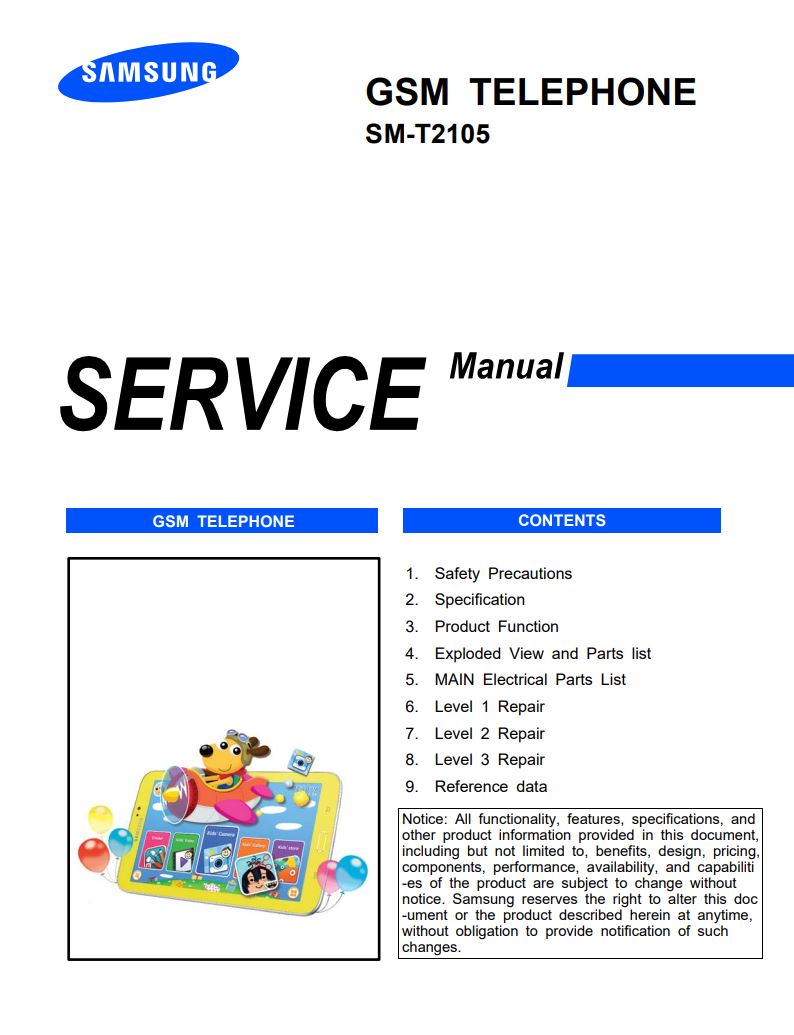
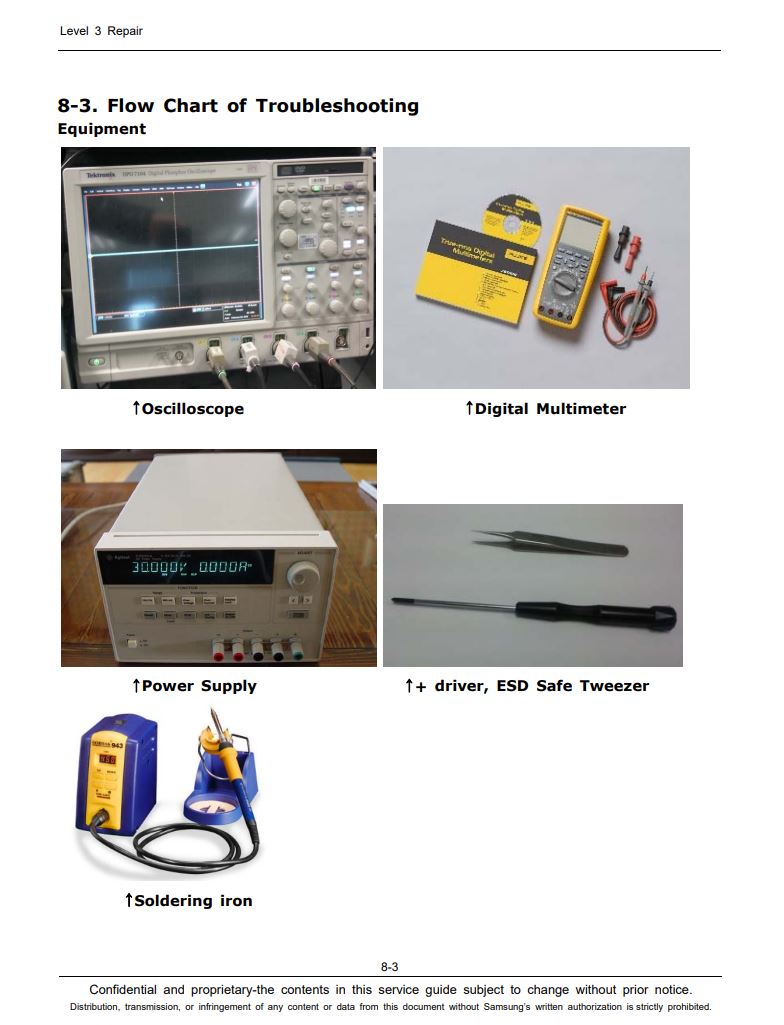


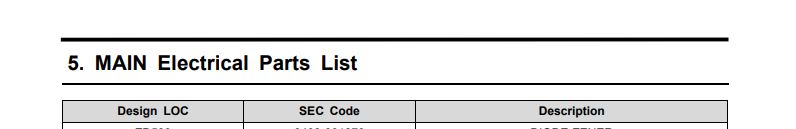
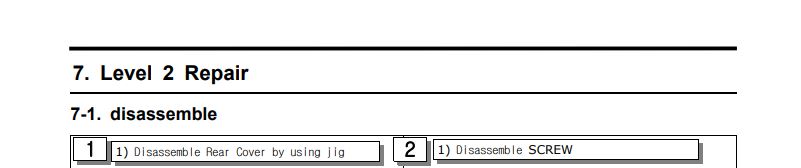
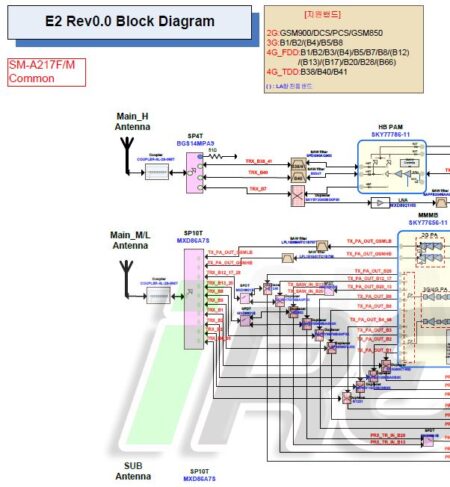
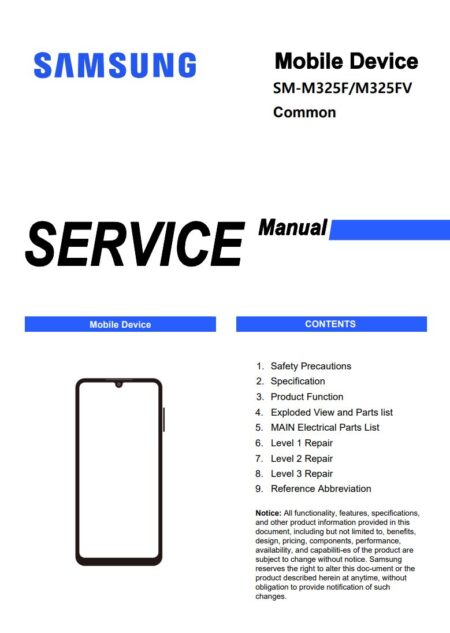
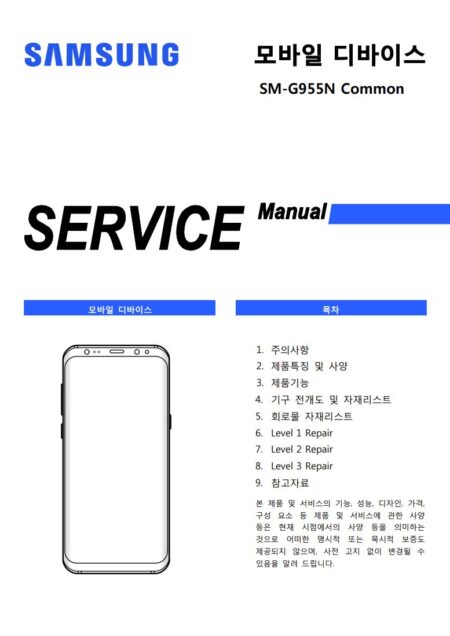
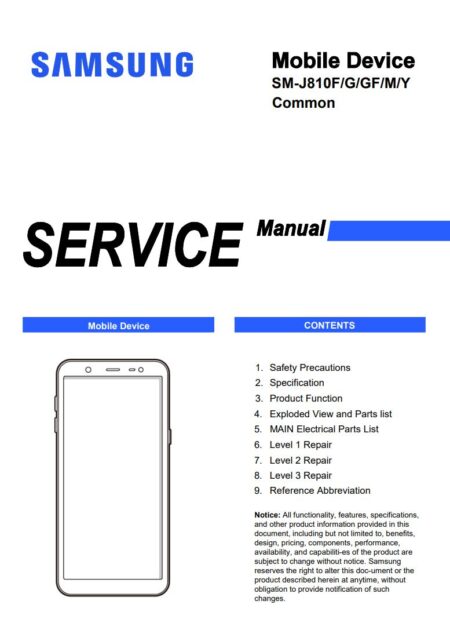
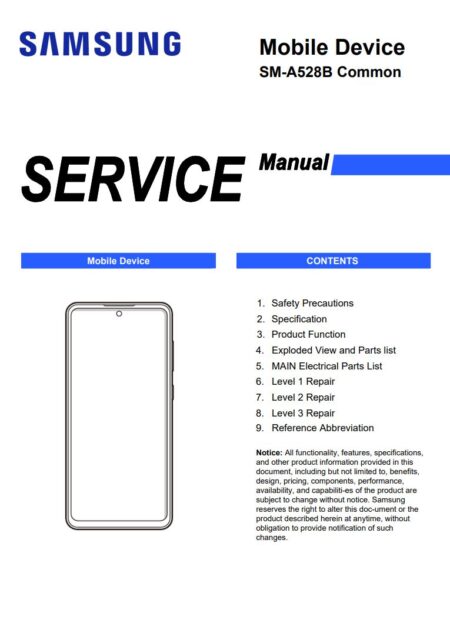
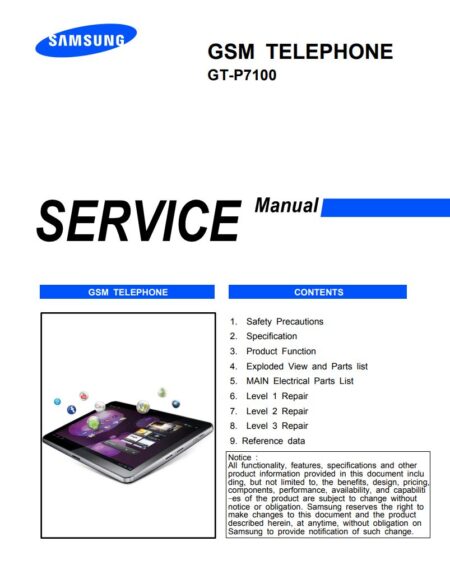
There are no reviews yet.