Overview of the Xerox Phaser 6180 Series, N, D
Featuring the MFP/N + MFP/D
Need to impress? For outstanding print quality, these devices perform beautifully.
The Phaser 6180 colour printer delivers fast printing, outstanding colour quality and unmatched ease-of-use. The Phaser 6180MFP colour multifunction printer adds to those strengths with advanced copying, scanning and faxing – all the tools you need to get more work done with optimal efficiency.
 600 x 600 x 4 dpi resolution delivers an amazing 16 shades of colour per pixel – often perceived as higher print quality than many 2400 dpi devices
600 x 600 x 4 dpi resolution delivers an amazing 16 shades of colour per pixel – often perceived as higher print quality than many 2400 dpi devices
 EA-HG toner technology – with particles engineered to have uniform size and shape – gives your printed images superior detail and clarity. It’s the same high-quality toner used in our professional graphic-arts colour printers and multifunction systems.
EA-HG toner technology – with particles engineered to have uniform size and shape – gives your printed images superior detail and clarity. It’s the same high-quality toner used in our professional graphic-arts colour printers and multifunction systems.
 True Adobe® PostScript® 3™ print language ensures your jobs are printed accurately every time.
True Adobe® PostScript® 3™ print language ensures your jobs are printed accurately every time.
PANTONE® Colour approved solid-colour simulations, Xerox colour correction technology and simple calibration tools automatically give you the right colour or let you fine-tune colours for special applications.
One space-saving device does the work of four standalone machines, combining powerful printing, copying, scanning and faxing.
Fast colour at up to 20 ppm lets your entire workgroup enjoy the benefits of colour without slowing down.
Black and white prints at up to a quick 30 ppm regardless of your job’s size or complexity, thanks to a 400 MHz processor and 384 MB of memory (expandable to 1,408MB).
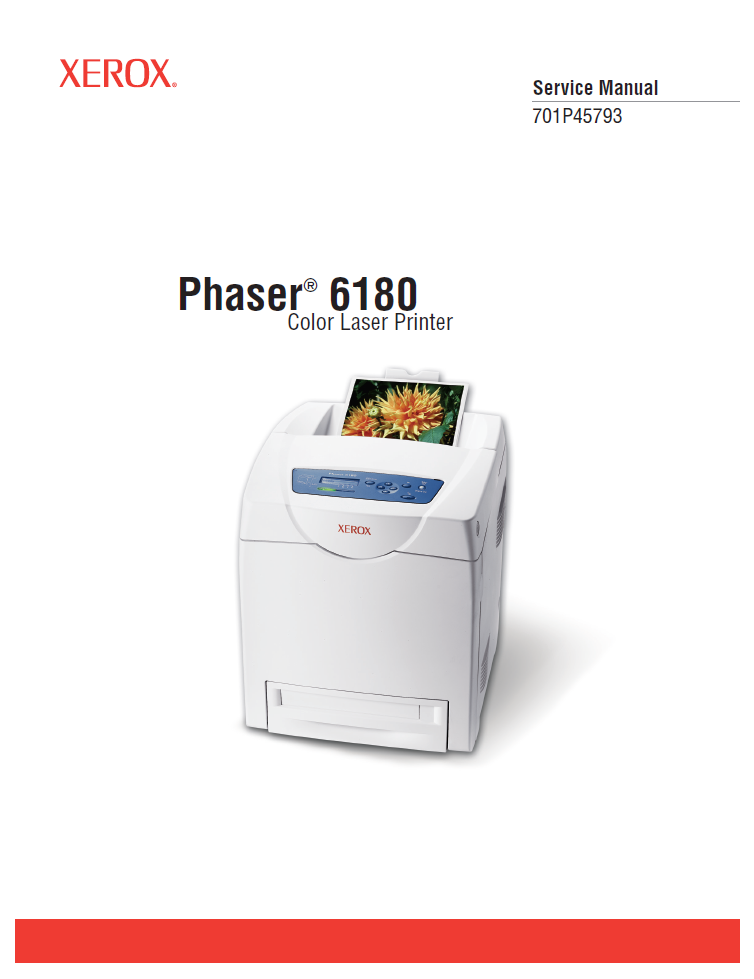
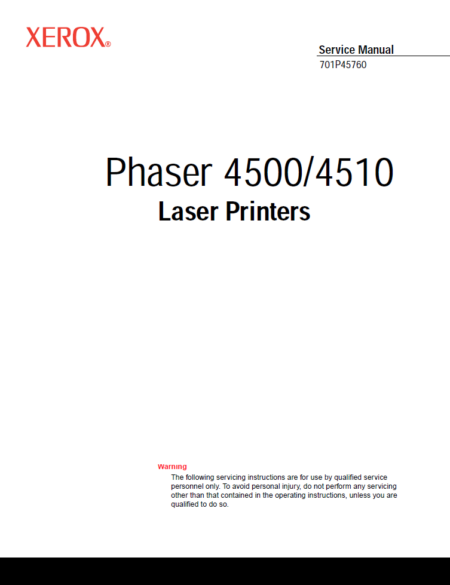
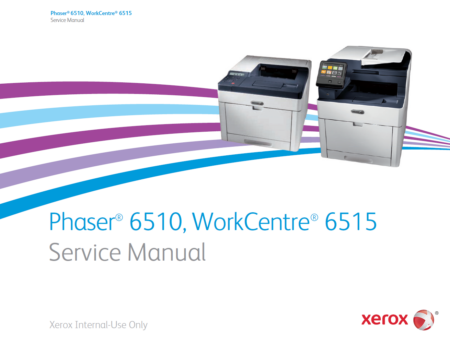
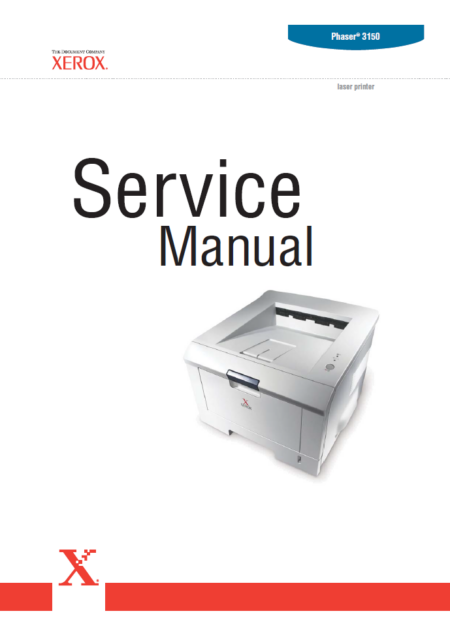
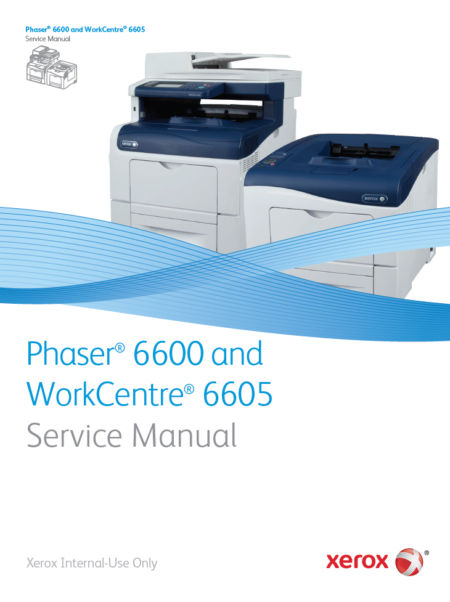
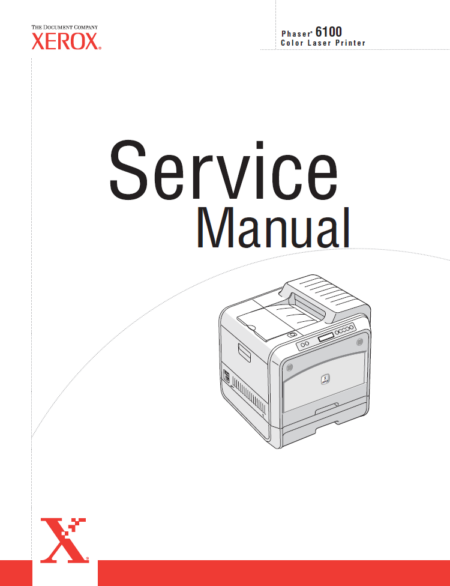

There are no reviews yet.