The Acer CB282K is a computer monitor manufactured by Acer, a renowned electronics company. Here are the key features and specifications of the Acer CB282K:
Display: The CB282K boasts a large 28-inch display with a 4K Ultra HD resolution of 3840 x 2160 pixels. This high-resolution display delivers sharp and detailed visuals, making it suitable for tasks that require precise image quality, such as content creation, photo editing, and media consumption.
Panel Technology: The monitor utilizes an IPS (In-Plane Switching) panel, which offers wide viewing angles and accurate color reproduction. This ensures consistent and vibrant colors across the entire screen, regardless of the viewing angle.
Connectivity Options: The CB282K provides various connectivity options, including DisplayPort, HDMI, and USB ports. These ports allow you to connect the monitor to a wide range of devices such as computers, gaming consoles, media players, and more.
Refresh Rate and Response Time: The monitor typically has a refresh rate of 60Hz, which is suitable for most everyday tasks. It also features a response time of 4ms (gray-to-gray), minimizing motion blur and ghosting, thus enhancing the visual experience in fast-paced content and gaming.
Adaptive Sync: The CB282K supports AMD FreeSync technology, which synchronizes the monitor’s refresh rate with the graphics card’s output. This helps to eliminate screen tearing and stuttering during gaming or fast-moving content, resulting in smoother and more fluid visuals.
HDR Support: The monitor is HDR (High Dynamic Range) compatible, providing a wider range of brightness and contrast levels. This allows for more lifelike and immersive visuals, with enhanced details in both highlights and shadows.
Eye Protection Features: Acer integrates eye protection technologies into their monitors. The CB282K includes features such as Flicker-less technology to reduce screen flickering and BlueLightShield to minimize blue light emissions, which can help reduce eye strain during prolonged use.
Ergonomic Design: The monitor is designed with user comfort in mind. It offers tilt adjustment, allowing you to find the optimal viewing angle for your comfort. Additionally, it is VESA mount compatible, enabling you to mount it on a wall or arm for further flexibility.
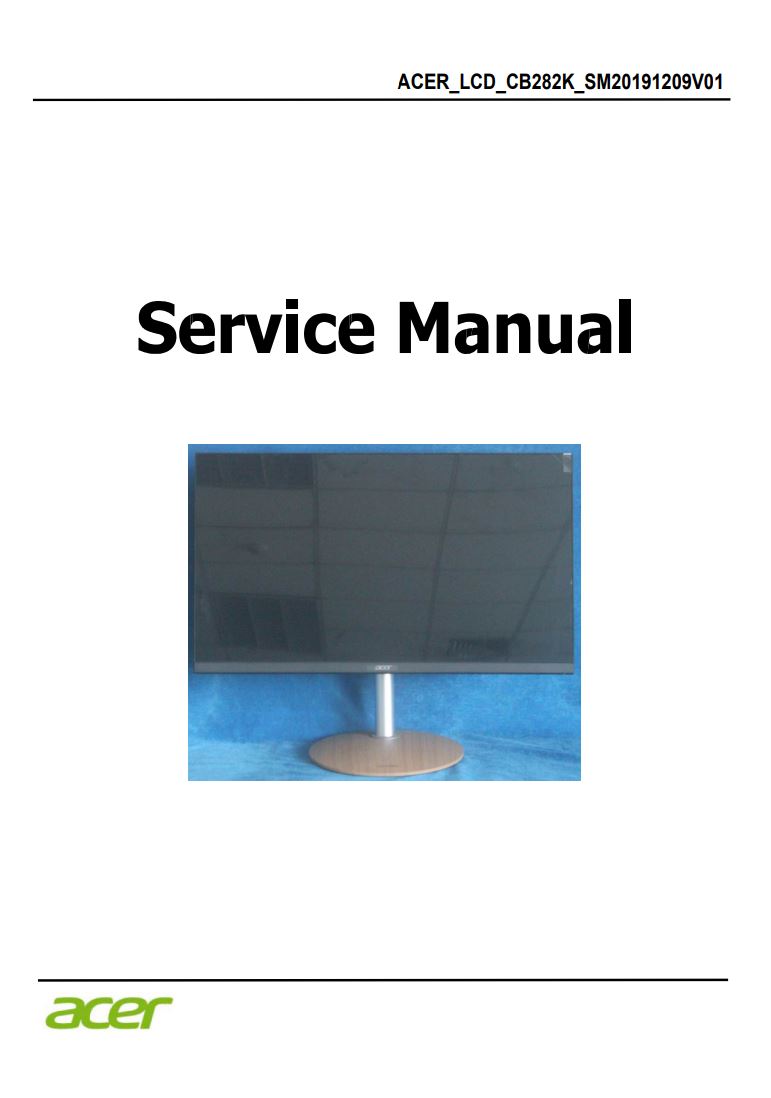
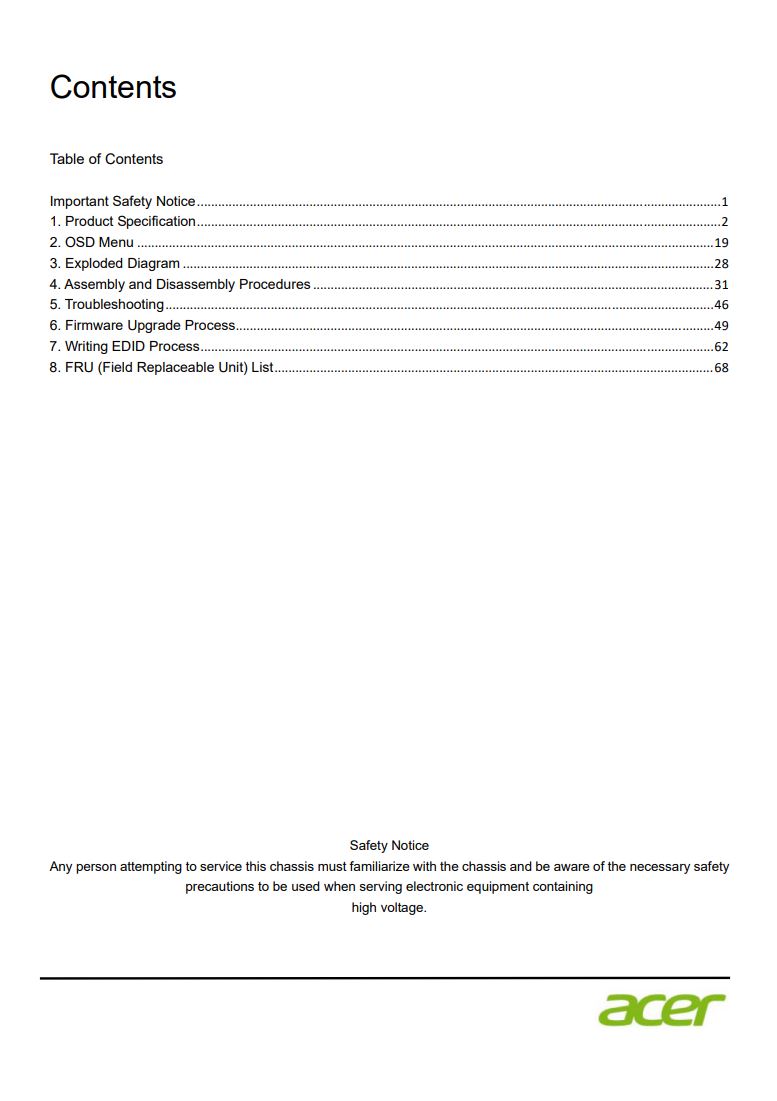
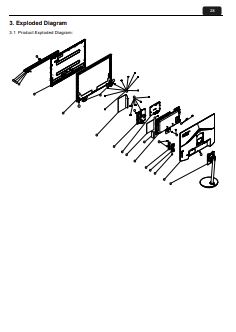
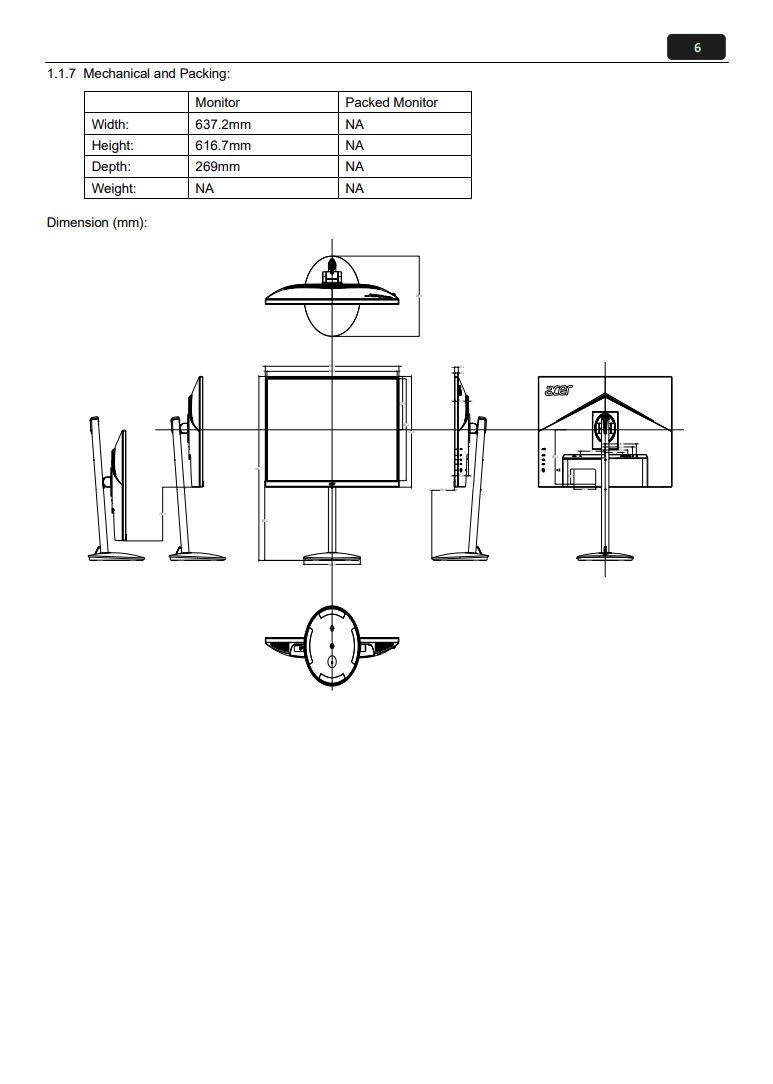
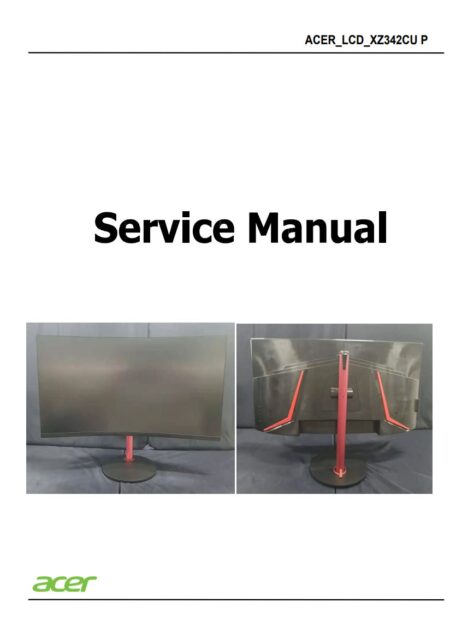
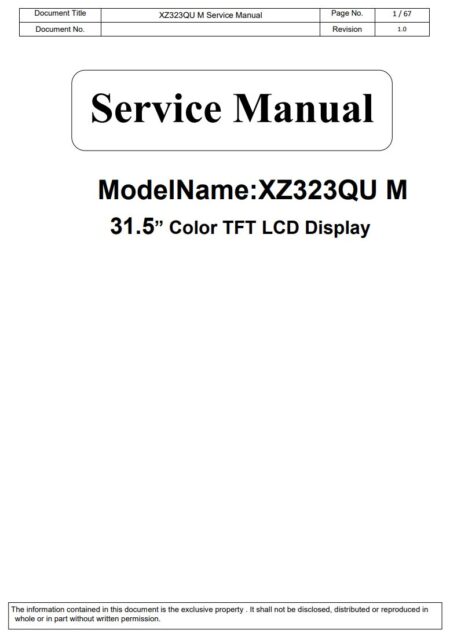

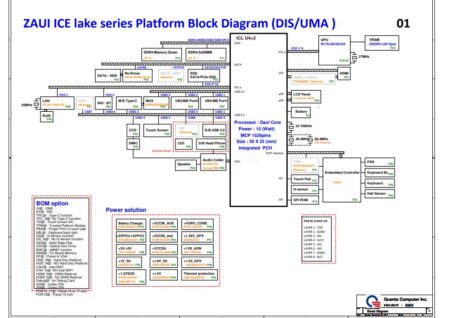


There are no reviews yet.