The Samsung Galaxy Tab A 10.1 is a popular tablet model released by Samsung. There are three different variants of this tablet, each with its own model number and specifications. Let’s take a look at each variant:
Samsung Galaxy Tab A 10.1 (SM-T515):
This variant supports both Wi-Fi and cellular connectivity (LTE).
It features a 10.1-inch TFT LCD display with a resolution of 1920 x 1200 pixels.
It is powered by an octa-core processor, which may vary depending on the region.
The tablet typically comes with 2GB or 3GB of RAM and 32GB or 64GB of internal storage.
It supports expandable storage via a microSD card slot.
The rear camera is usually 8 megapixels, while the front-facing camera is 5 megapixels.
It runs on the Android operating system with Samsung’s custom user interface.
Samsung Galaxy Tab A 10.1 (SM-T517):
This variant is similar to the SM-T515 but is specifically designed for the North American market.
It supports both Wi-Fi and cellular connectivity (LTE) and is usually available through specific carriers.
The specifications of this variant are generally the same as the SM-T515.
Samsung Galaxy Tab A 10.1 (SM-T510):
This variant supports only Wi-Fi connectivity and does not have cellular capabilities.
It shares most of the specifications with the SM-T515, including the display, processor, RAM, storage, and cameras.
However, without cellular connectivity, it relies solely on Wi-Fi for internet access.
It’s important to note that specifications may vary depending on the region and specific model variant, so it’s always a good idea to check the official Samsung website or product listings for the most accurate and up-to-date information on each specific model.
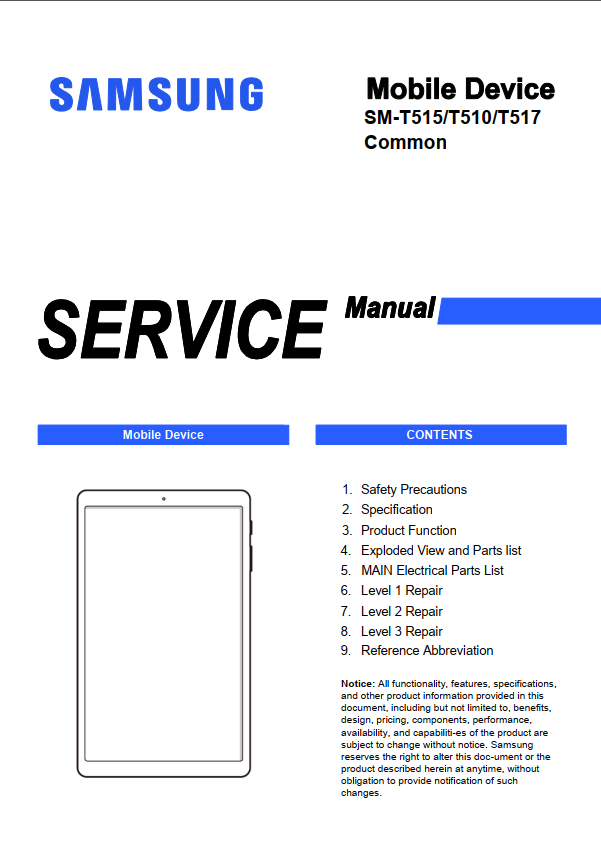
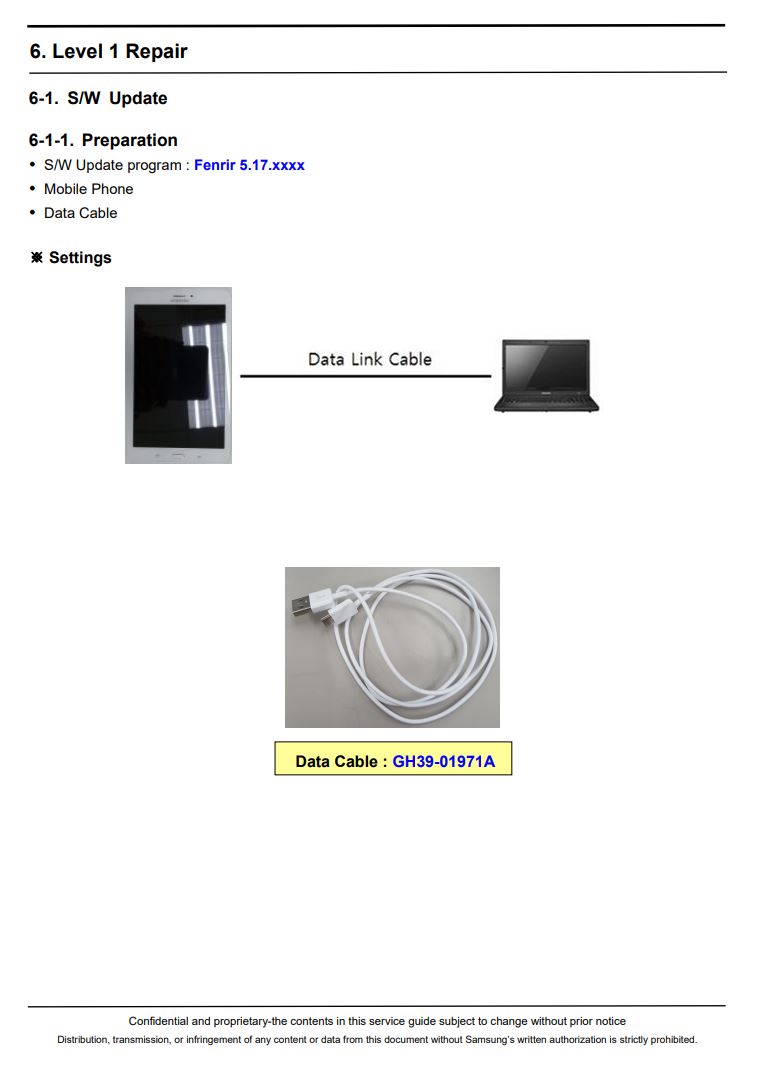
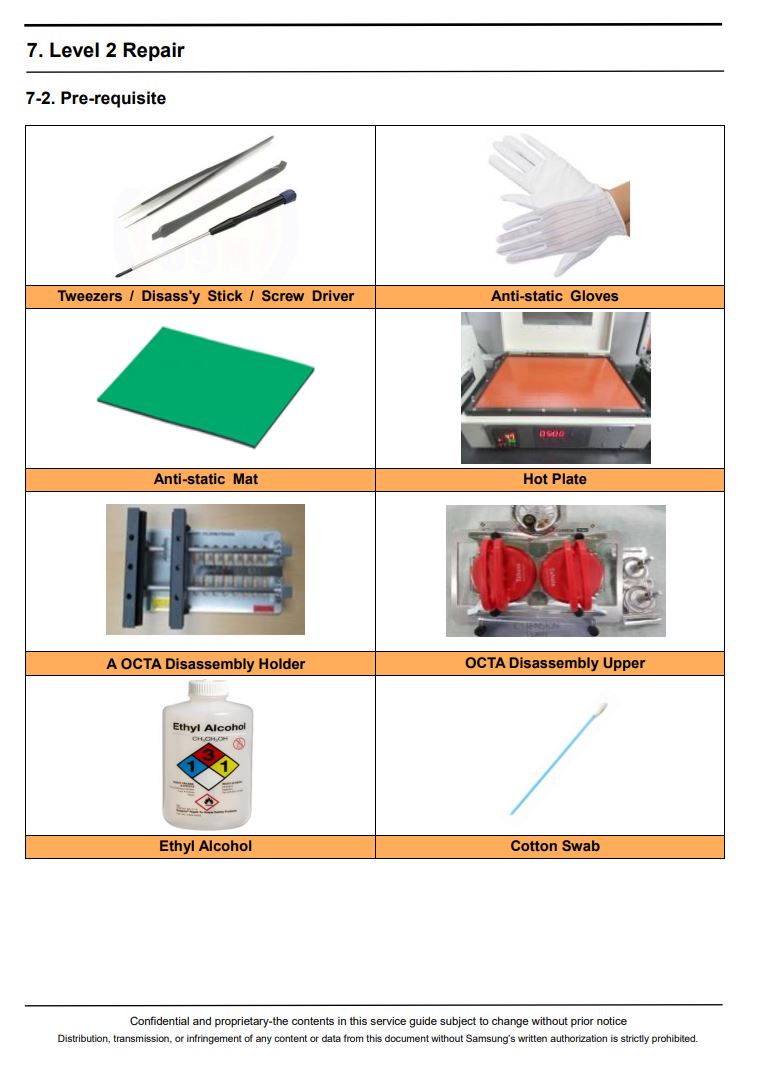
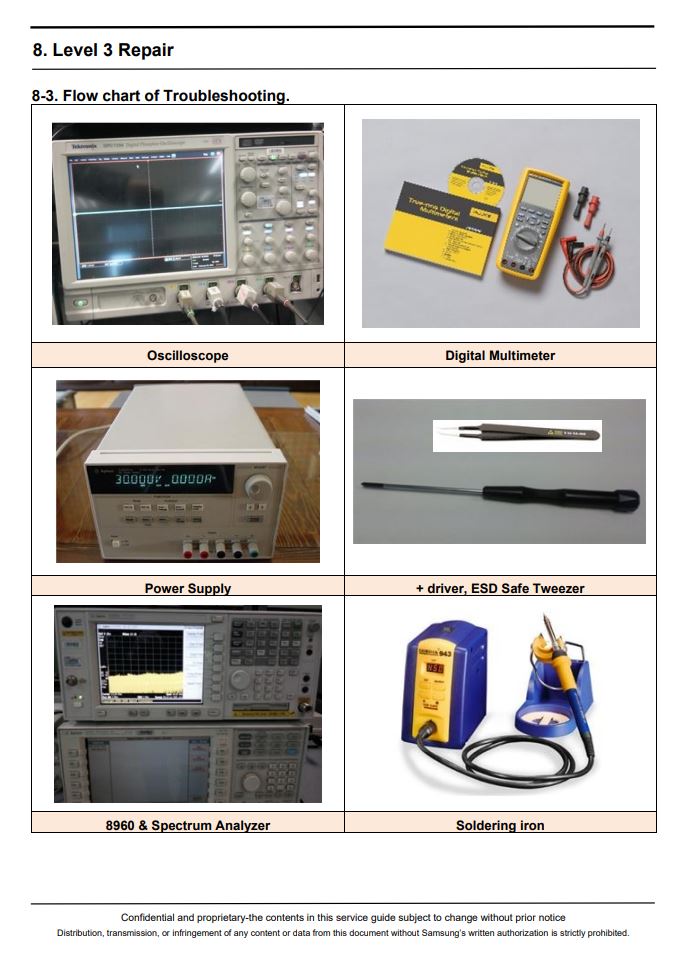
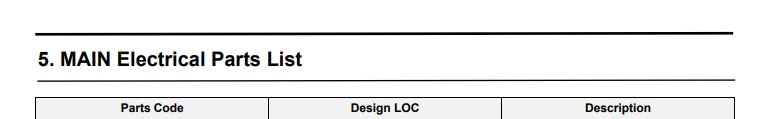
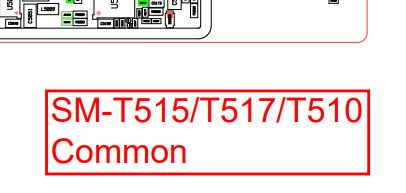
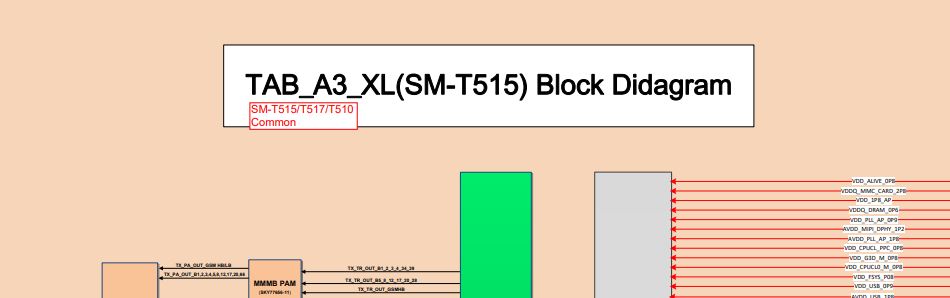
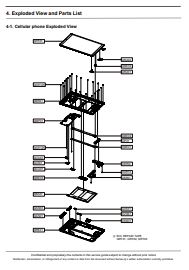
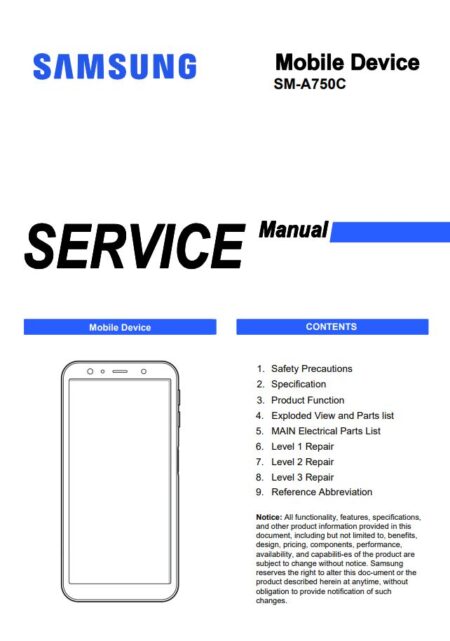


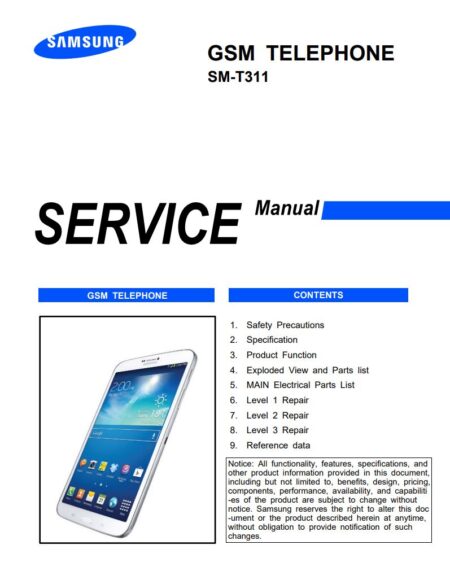
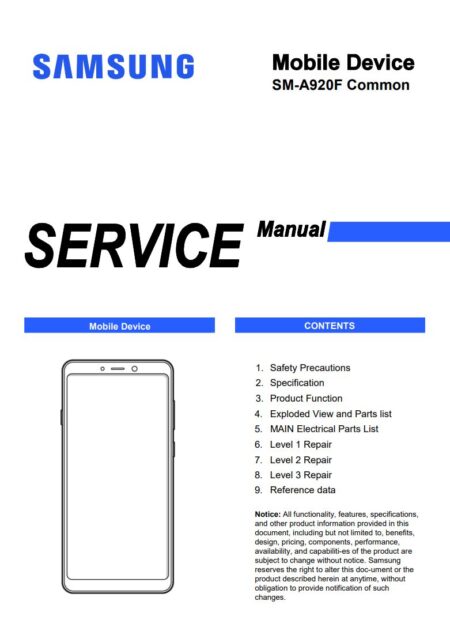

There are no reviews yet.