The Samsung Galaxy Tab A 10.1 (SM-T580) is a tablet computer that was released as part of Samsung’s Galaxy Tab A series. It is designed to offer a balance of performance, features, and affordability for a variety of tasks, including multimedia consumption, browsing, productivity, and more. Here’s an overview of its key features and characteristics:
1. Display:
The Galaxy Tab A 10.1 features a 10.1-inch TFT LCD display with a resolution of 1920 x 1200 pixels. This Full HD display provides clear and vibrant visuals for watching videos, browsing the web, and other activities.
2. Performance:
The tablet is powered by an octa-core Exynos 7870 processor clocked at 1.6 GHz, paired with 2GB of RAM. While it may not be the most powerful configuration, it offers decent performance for everyday tasks.
3. Operating System:
The tablet originally launched with Android 6.0 Marshmallow and is upgradeable to newer versions of Android. Keep in mind that software updates and compatibility with the latest apps may vary over time.
4. Storage and Memory:
The Galaxy Tab A 10.1 typically comes with options for internal storage ranging from 16GB to 32GB. It also features 2GB of RAM for multitasking and smooth performance.
5. Camera:
The tablet includes an 8-megapixel rear camera for capturing photos and videos, as well as a 2-megapixel front camera for video calls and selfies.
6. Connectivity:
The Galaxy Tab A 10.1 supports Wi-Fi for internet connectivity, allowing you to browse the web, check emails, and access online content. Some variants may also support cellular connectivity for mobile data access.
7. Battery Life:
The tablet is equipped with a 7300 mAh battery, which should provide reasonable battery life for various tasks.
8. Design and Build:
The Galaxy Tab A 10.1 features a slim and lightweight design, making it portable and easy to carry around.
9. Software and Applications:
The tablet comes with Samsung’s user interface (UI) layered on top of Android, offering additional features and customization options. You can access the Google Play Store to download and install a wide range of apps.
10. Audio and Multimedia:
The tablet likely features built-in stereo speakers and supports various audio and video formats, making it suitable for multimedia consumption.
Overall, the Samsung Galaxy Tab A 10.1 (SM-T580) is designed to provide a well-rounded tablet experience for everyday use, making it suitable for browsing, entertainment, light productivity, and more.
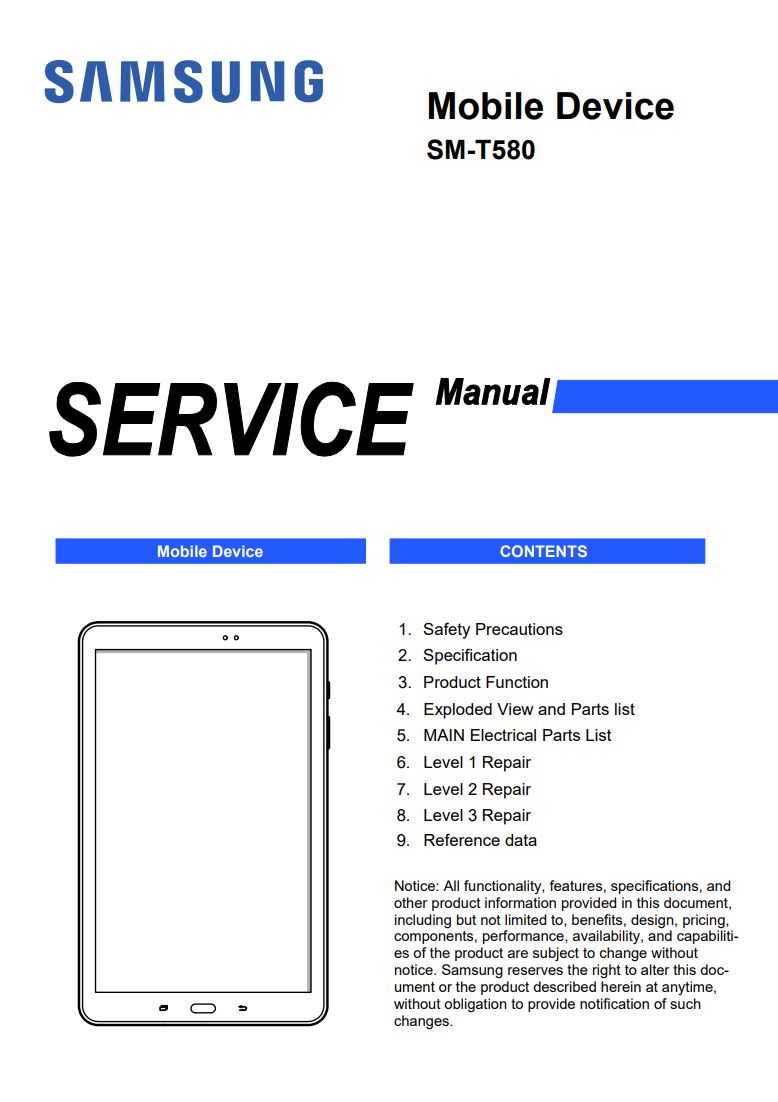


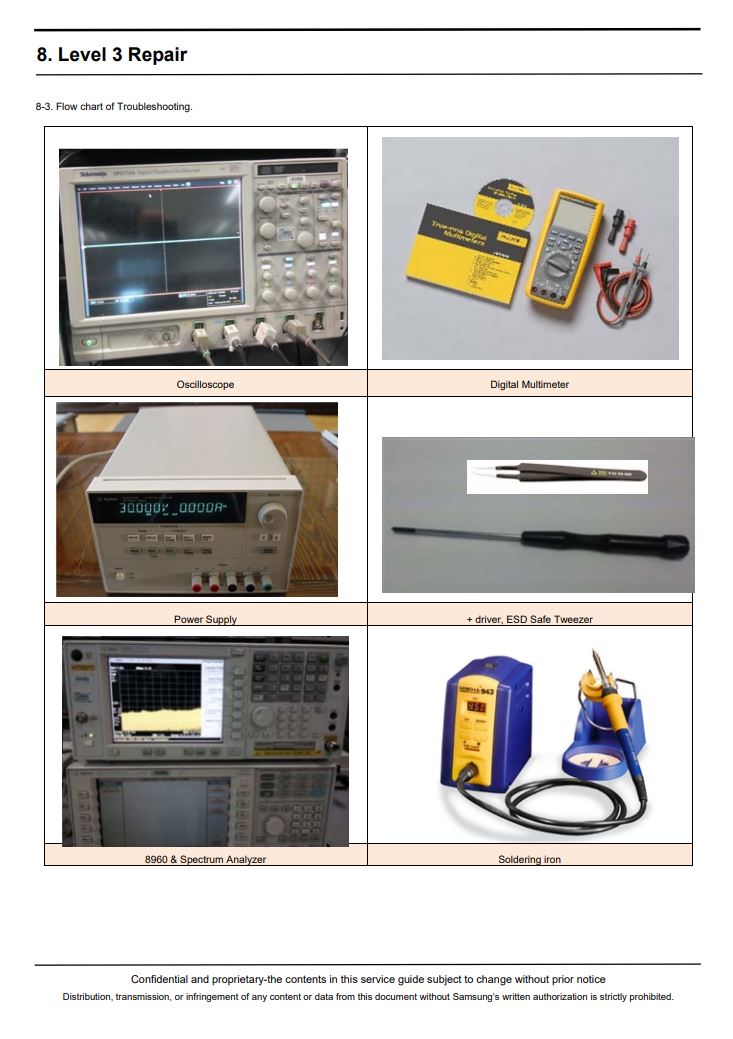
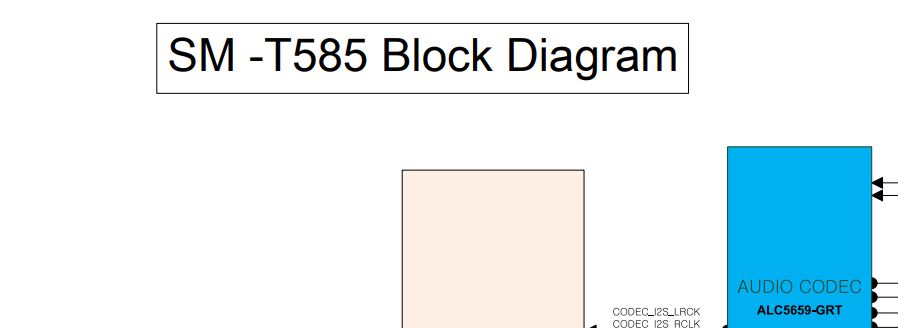
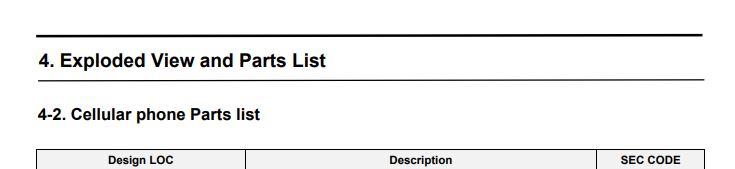
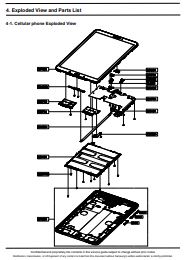
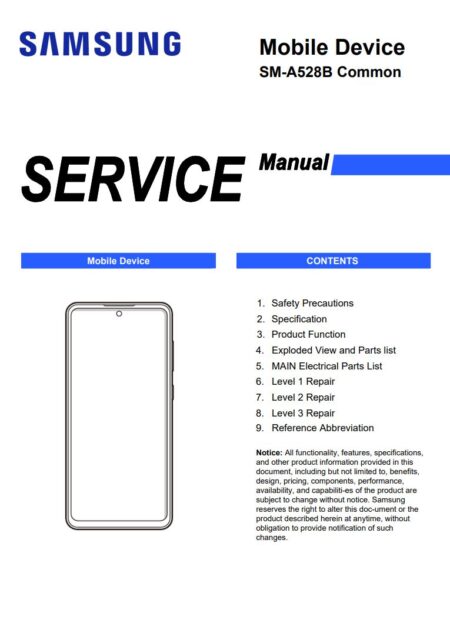
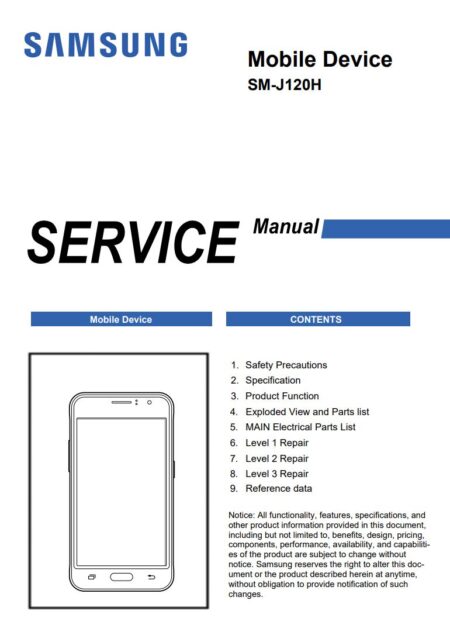

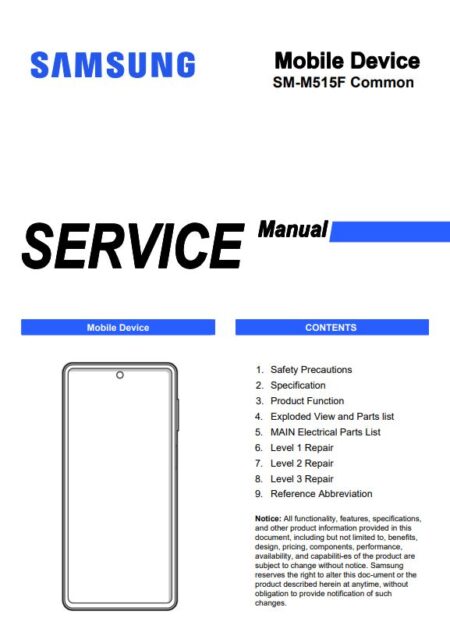
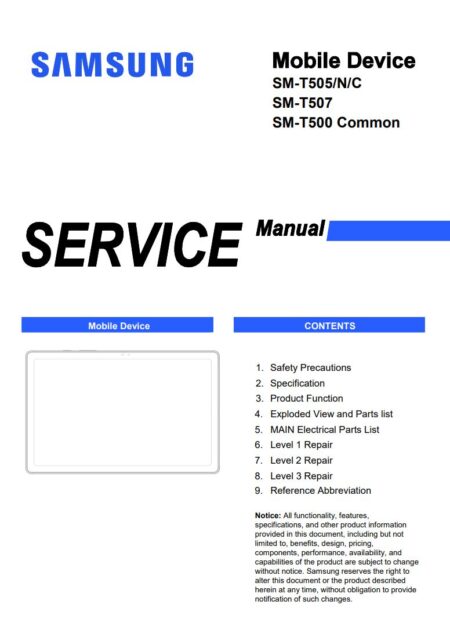
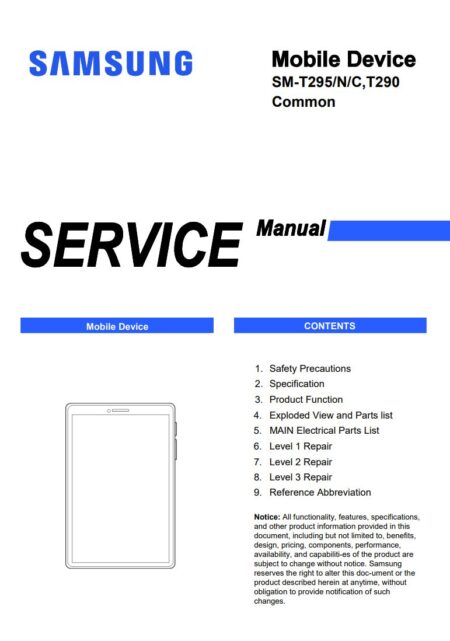
There are no reviews yet.