The Xerox Phaser 3300MFP is a multifunction laser printer that can print, scan, copy, and fax documents. It is designed for small to medium-sized offices and workgroups that require a reliable and efficient printer.
The printer has a print speed of up to 30 pages per minute for black-and-white printing and a print resolution of up to 1200 x 1200 dpi. It has a standard paper capacity of 250 sheets in the tray and a multipurpose tray that can hold up to 50 sheets. The automatic document feeder can hold up to 50 sheets for scanning, copying, and faxing multi-page documents.
The Phaser 3300MFP also has duplex printing capabilities that can automatically print on both sides of a page, which helps save paper and reduce printing costs. It has scanning capabilities that can scan documents up to 600 x 600 dpi resolution, with scan-to-email, scan-to-USB, and scan-to-folder options available.
For copying, the printer can make up to 99 copies of a document and includes options such as reduce/enlarge, 2-sided copying, and ID card copying. The fax feature can send and receive faxes with a speed of up to 33.6 kbps and includes features such as auto redial and fax forwarding.
The printer can connect to a network via Ethernet or USB and supports various operating systems such as Windows, Mac, and Linux. It is a versatile and reliable printer that can handle a wide range of printing, scanning, copying, and faxing needs for small to medium-sized offices.
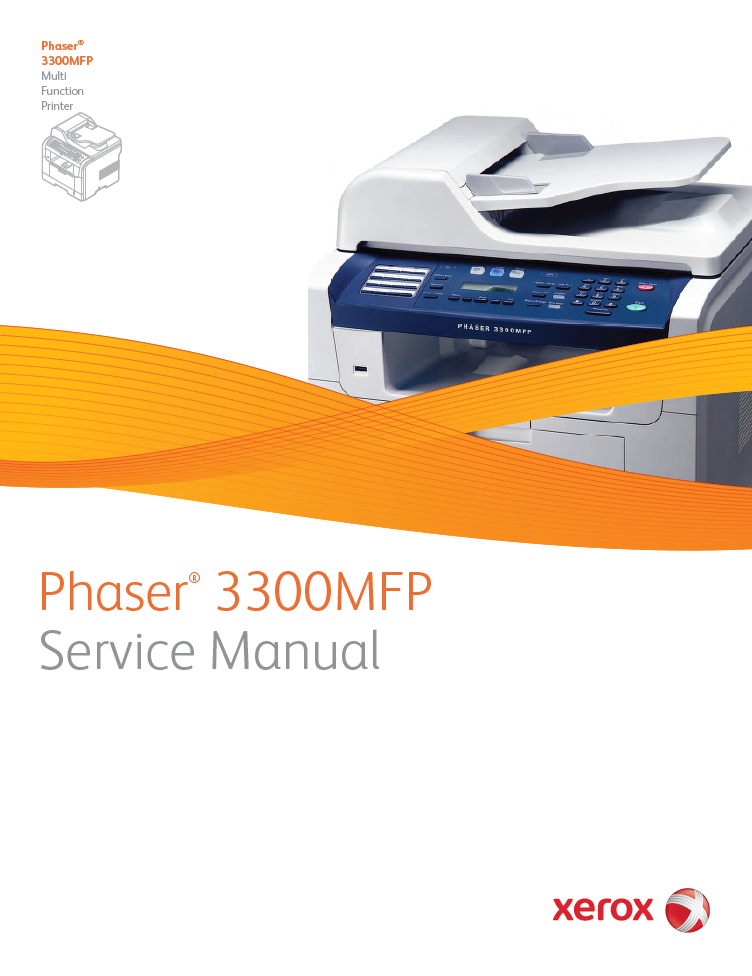
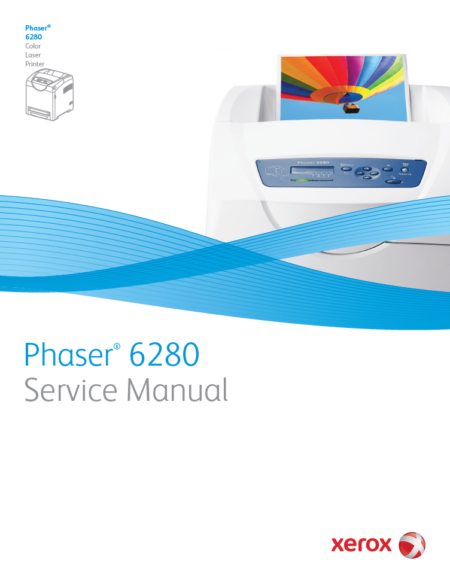

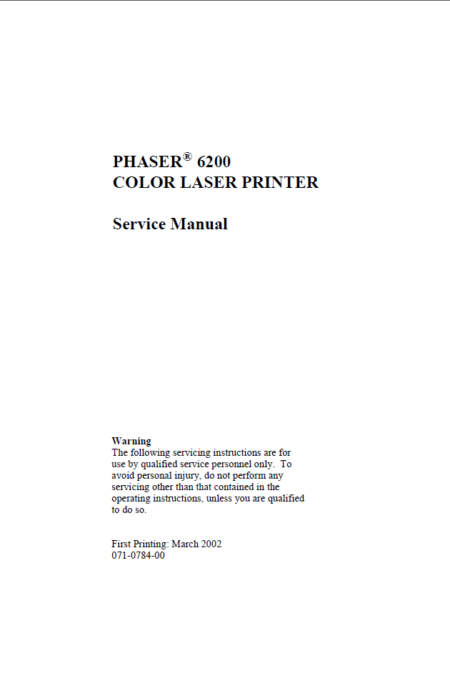
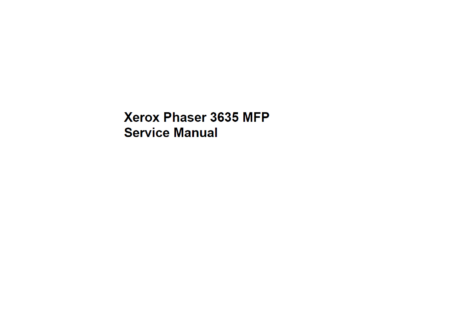
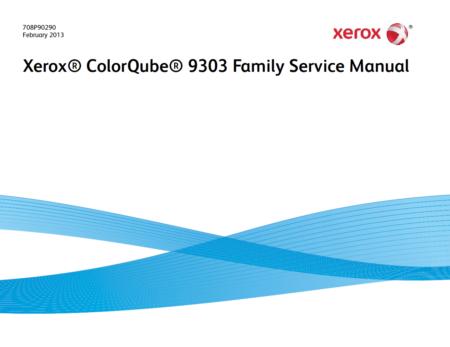
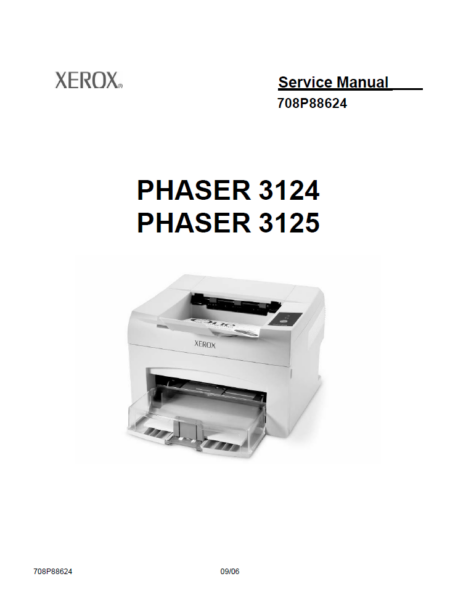
There are no reviews yet.