Installing the Phaser 6200DP is surprisingly easy, assuming you have someone who will help lift the 80-pound printer out of its box and into place. The cyan, magenta, yellow, and black toner cartridges, as well as the imaging unit, load without a hitch. And it’s no sweat to replace the other imaging components (such as the transfer roller and the fuser) via the printer’s front panel. If the two-page installation poster isn’t enough to get you started, a more detailed setup and quick-reference guide is provided. You’ll also find the installer, the drivers, basic utilities (such as a font-download tool), and extensive electronic documentation on two CDs. One of the discs supplies advanced management tools such as CentreWare Web, which lets you manage the printer through an ordinary Web browser.
Service manual Xerox PHASER 6200 COLOR LASER PRINTER
1,99 $
Format: PDF
Size: 10 Mb
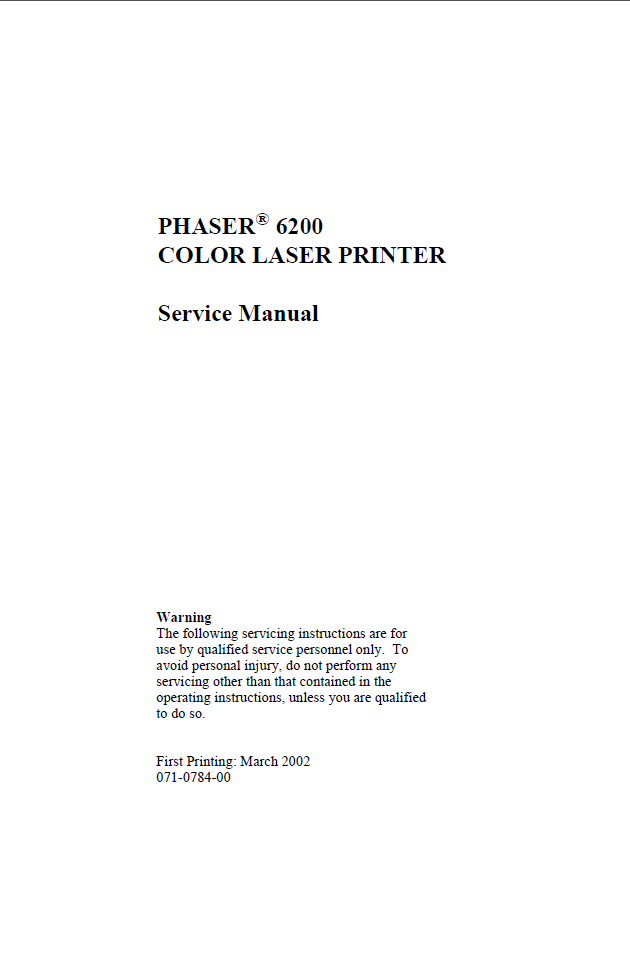
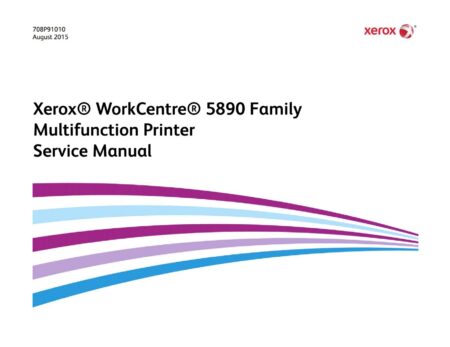
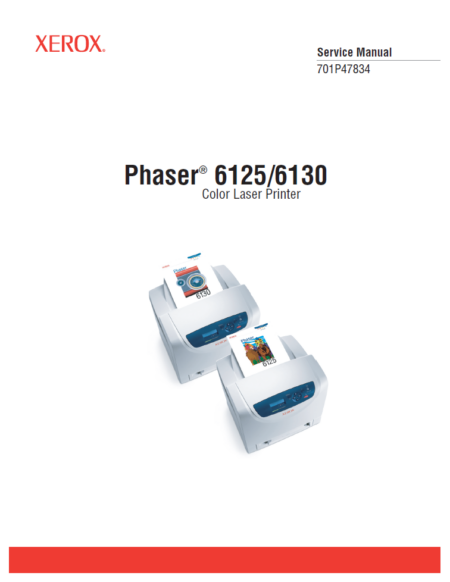

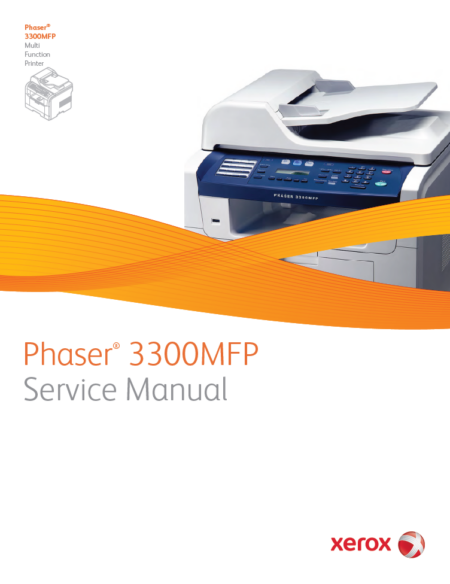
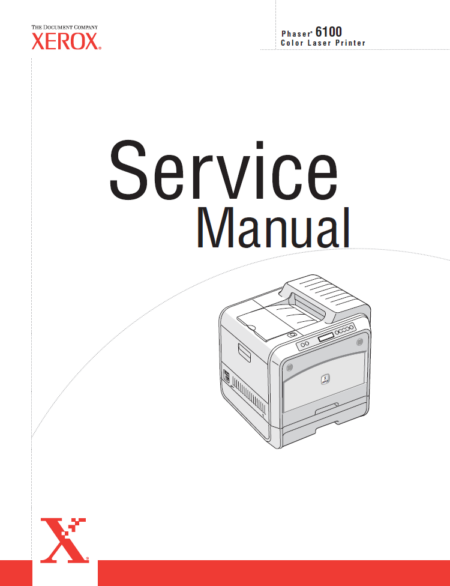
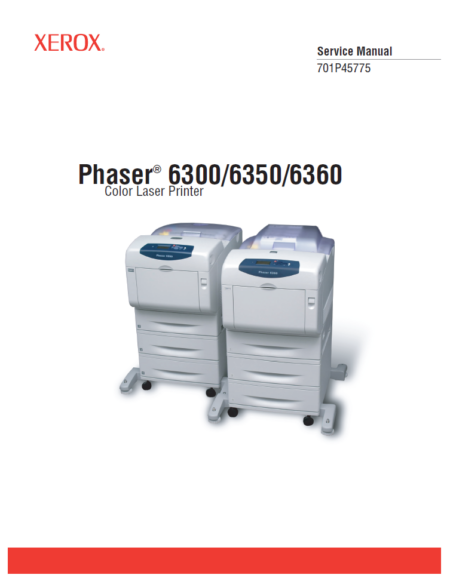
There are no reviews yet.