The Acer CB272U is a computer monitor designed by Acer, a well-known manufacturer of electronic devices. Here are the key features and specifications of the Acer CB272U:
Display: The CB272U features a 27-inch IPS (In-Plane Switching) display with a resolution of 2560 x 1440 pixels. The IPS panel technology ensures accurate color reproduction and wide viewing angles, making it suitable for various tasks such as productivity work, multimedia consumption, and casual gaming.
DisplayPort and HDMI Connectivity: The monitor offers multiple connectivity options, including DisplayPort and HDMI ports. This allows you to connect it to a wide range of devices such as laptops, desktop computers, gaming consoles, and media players.
Refresh Rate and Response Time: The CB272U typically has a 75Hz refresh rate, providing smooth visuals for most applications. It also features a response time of 1ms (MPRT), which helps reduce motion blur and ghosting in fast-paced content, making it suitable for gaming and action-packed videos.
Adaptive Sync: The monitor supports AMD FreeSync technology, which helps to eliminate screen tearing and stuttering during gaming or fast-paced content by synchronizing the monitor’s refresh rate with the graphics card’s output.
Ergonomic Design: The CB272U is designed with user comfort in mind. It features a tilt-adjustable stand that allows you to find the optimal viewing angle for your comfort. Additionally, it is VESA mount compatible, so you can mount it on a wall or arm for further flexibility.
Eye Protection Features: Acer incorporates eye protection technologies into their monitors. The CB272U includes features like Flicker-less technology to reduce screen flickering and BlueLightShield to minimize the potentially harmful blue light emissions, which can help reduce eye strain during extended use.
Color Accuracy: The monitor is often advertised to have good color accuracy, supporting a wide color gamut. This makes it suitable for tasks that require color precision, such as photo editing and graphic design.
Size and Bezel Design: The CB272U features a slim bezel design, providing a sleek and modern appearance. The slim bezels also allow for a more immersive viewing experience, especially when using multiple monitors in a multi-display setup.
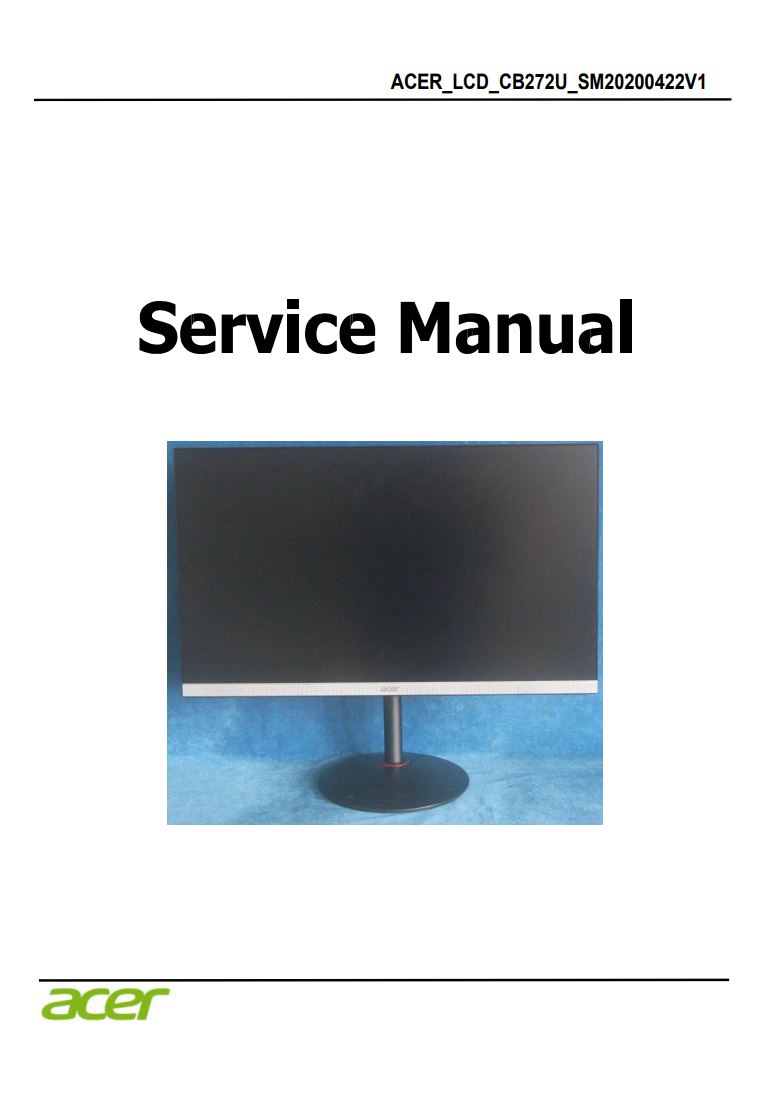
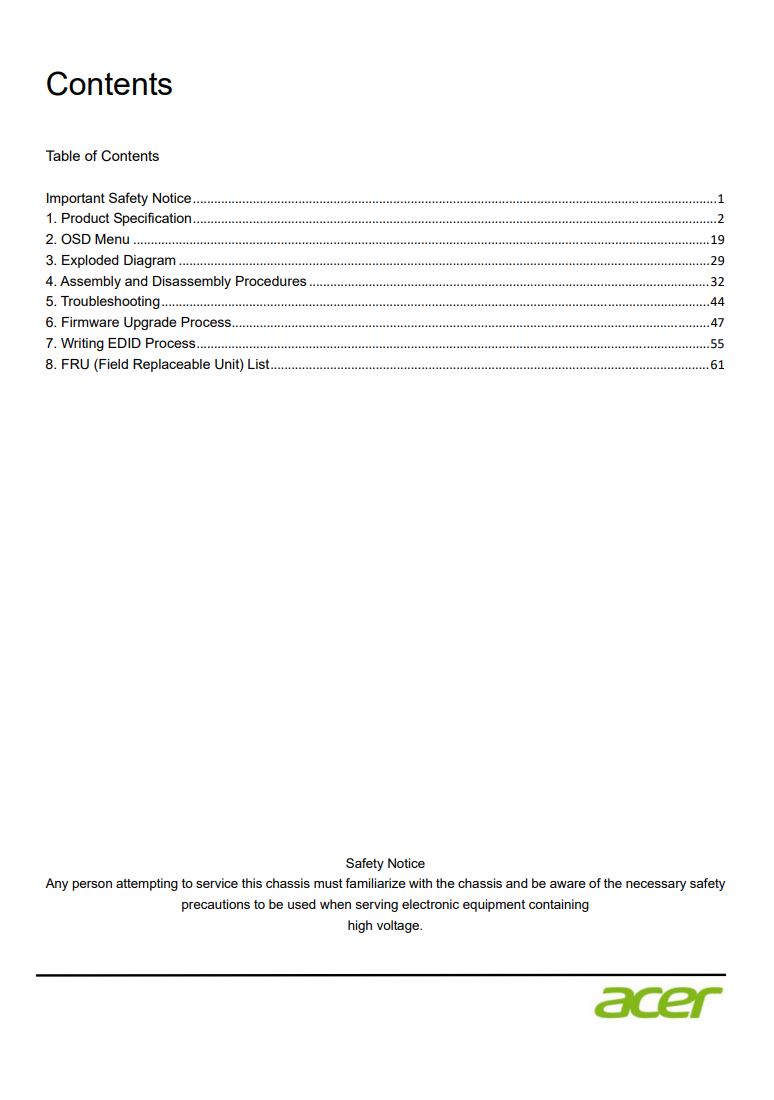
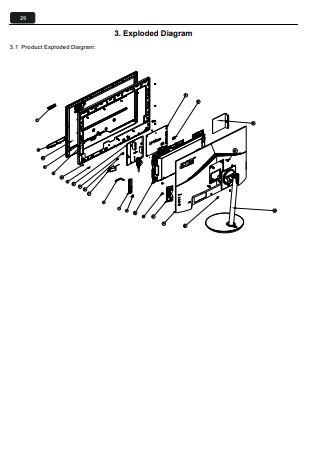
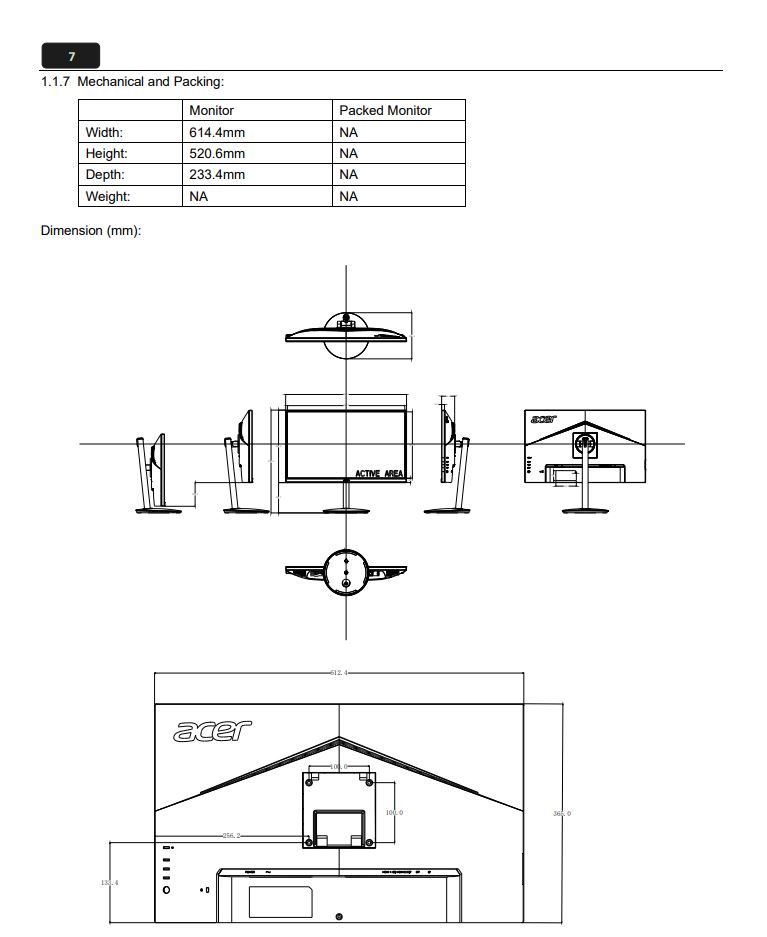

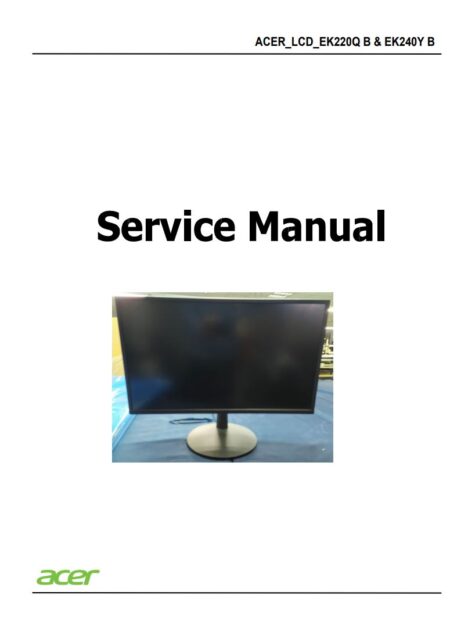
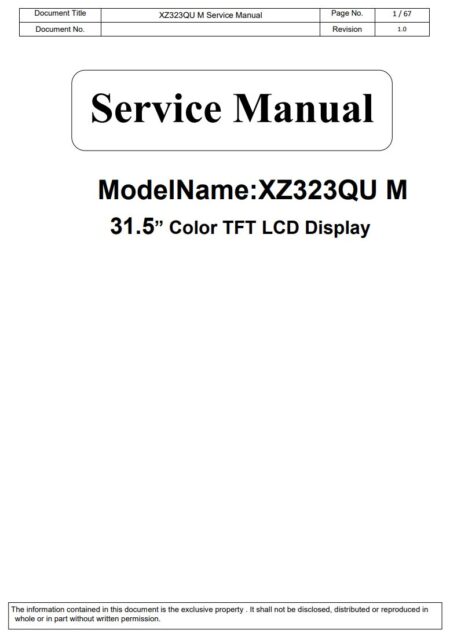

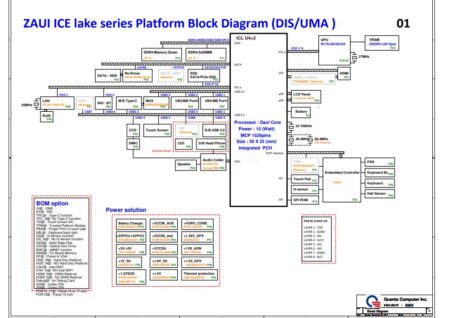

There are no reviews yet.